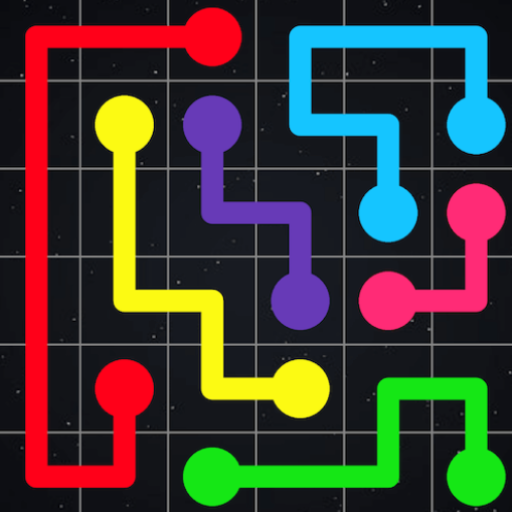Draw Line: Classic
Jogue no PC com BlueStacks - A Plataforma de Jogos Android, confiada por mais de 500 milhões de jogadores.
Página modificada em: 24 de maio de 2019
Play Draw Line: Classic on PC
HOW TO PLAY
• Pair up all the matching dots on the grid with single continuous lines.
• DOTs have to fall at the end of each line.
• LINEs can't branch off or cross over each other.
• All the cells in the grid are filled.
FEATURES
• Over 1,000 free levels
• 10 different board sizes
• Free 5 hints, at the first game
• Colorful Dots and UI
• Musical Sound Effects
• Turns mode, No Time Limit
• Time Attack mode, another game in Puzzle
• Additional level packs available for purchase
SUPPORT UNIVERSAL APP
• Enjoy the game with various devices (Phones and Tablets).
NOTES
• This app contains banner and interstitial ads.
• This app sells In-app products.
• contact@xlsoft.co.kr
HOMEPAGE
• https://play.google.com/store/apps/developer?id=XLsoft
• https://www.facebook.com/XLsoft-Corp-162281857446669/
Contact us if you have any questions, ideas for improvements or experience any bugs when playing the game: contact@xlsoft.co.kr
App Permissions
[Required Permissions]
- none
[Optional Permissions]
- Photo / Media / File: required storage access permission to save game data
[Permission setting and withdrawal method]
- Android 6.0+: Device Settings> Application Management> Select App> Revoke Access
- Under Android 6.0: Can revoke access by deleting application
Your feedback will be used in future updates.
Jogue Draw Line: Classic no PC. É fácil começar.
-
Baixe e instale o BlueStacks no seu PC
-
Conclua o login do Google para acessar a Play Store ou faça isso mais tarde
-
Procure por Draw Line: Classic na barra de pesquisa no canto superior direito
-
Clique para instalar Draw Line: Classic a partir dos resultados da pesquisa
-
Conclua o login do Google (caso você pulou a etapa 2) para instalar o Draw Line: Classic
-
Clique no ícone do Draw Line: Classic na tela inicial para começar a jogar