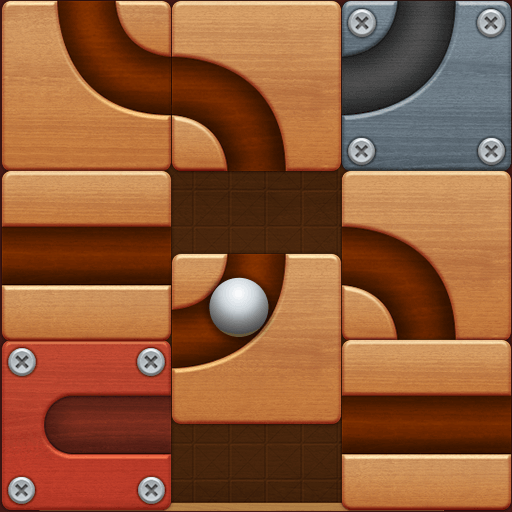¡Bloques! Puzle Hexagonal
Juega en PC con BlueStacks: la plataforma de juegos Android, en la que confían más de 500 millones de jugadores.
Página modificada el: 21 dic 2023
Play Block! Hexa Puzzle on PC or Mac
From the creators of the hit Android video game Roll the Ball, comes the next big thing in mobile puzzle games. Challenge more than 300 different levels with stunning graphics and relaxing music.
Play Block! Hexa Puzzle on Mac and PC to experience one of the most addictive puzzle games ever created. Similar to the classic puzzler Tetris, the object of Block! Hexa Puzzle is simple to learn. Take the hexagonal shapes and place them within the frame of the puzzle. That’s it.
Don’t let these simplistic instructions fool you, though. Block! Hexa Puzzle has many more challenges than meets the eye. For example, the pieces cannot be rotated or turned in any way, so each piece must fit in perfectly the way it’s presented. Unlike other puzzle games in the mobile market, Block! Hexa Puzzle doesn’t make your stress out over timed levels or never-ending blocks falling from the sky. Sit back and take your time with each unique level when you play Block! Hexa Puzzle.
Juega ¡Bloques! Puzle Hexagonal en la PC. Es fácil comenzar.
-
Descargue e instale BlueStacks en su PC
-
Complete el inicio de sesión de Google para acceder a Play Store, o hágalo más tarde
-
Busque ¡Bloques! Puzle Hexagonal en la barra de búsqueda en la esquina superior derecha
-
Haga clic para instalar ¡Bloques! Puzle Hexagonal desde los resultados de búsqueda
-
Complete el inicio de sesión de Google (si omitió el paso 2) para instalar ¡Bloques! Puzle Hexagonal
-
Haz clic en el ícono ¡Bloques! Puzle Hexagonal en la pantalla de inicio para comenzar a jugar