
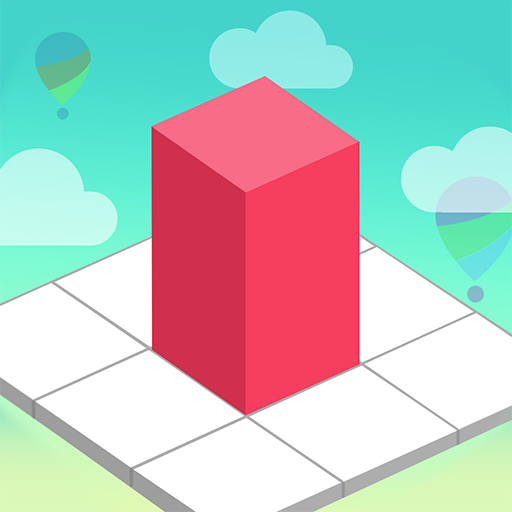
Bloxorz: Roll the Block
Graj na PC z BlueStacks – Platforma gamingowa Android, która uzyskała zaufanie ponad 500 milionów graczy!
Strona zmodyfikowana w dniu: 3 lipca 2020
Play Bloxorz: Roll the Block on PC
Navigate a block through a series of challenging 3D courses and whimsical worlds as you discover amazing tiles and avoid dangerous blockades & holes. Rotate the block to its destination but don’t let it fall off the edge! Use your spatial skills to find the best possible route, and reward yourself with cool block skins along the way!
HOW TO PLAY
• Roll the block by scrolling the screen.
• Move the block to the red tile.
• Be careful not to fall.
• Use hints to help you solve the puzzle!
KEY FEATURES
• Bitmango's new 3D puzzle game!
• Hundreds of levels & obstacles
• Variety of block skins that you can collect!
• Stunning colorful graphics
• Unlimited times you can play!
• No WiFi required. Play anywhere, anytime.
NOTES
• Bloxorz: Roll the Block supports the smartphone and tablet PC.
• Bloxorz: Roll the Block contains some ads which is interstitials.
• Bloxorz: Roll the Block is free to play, but some of in-app purchases included.
• help@xlsoft.co.kr
App Permissions
[Required Permissions]
- None
[Optional Permissions]
- Photo / Media / File: required storage access permission to save game data
[Permission setting and withdrawal method]
- Android 6.0+: Device Settings> Application Management> Select App> Revoke Access
- Under Android 6.0: Can revoke access by deleting application
As always, thank you! 😆
Zagraj w Bloxorz: Roll the Block na PC. To takie proste.
-
Pobierz i zainstaluj BlueStacks na PC
-
Zakończ pomyślnie ustawienie Google, aby otrzymać dostęp do sklepu Play, albo zrób to później.
-
Wyszukaj Bloxorz: Roll the Block w pasku wyszukiwania w prawym górnym rogu.
-
Kliknij, aby zainstalować Bloxorz: Roll the Block z wyników wyszukiwania
-
Ukończ pomyślnie rejestrację Google (jeśli krok 2 został pominięty) aby zainstalować Bloxorz: Roll the Block
-
Klinij w ikonę Bloxorz: Roll the Block na ekranie startowym, aby zacząć grę




