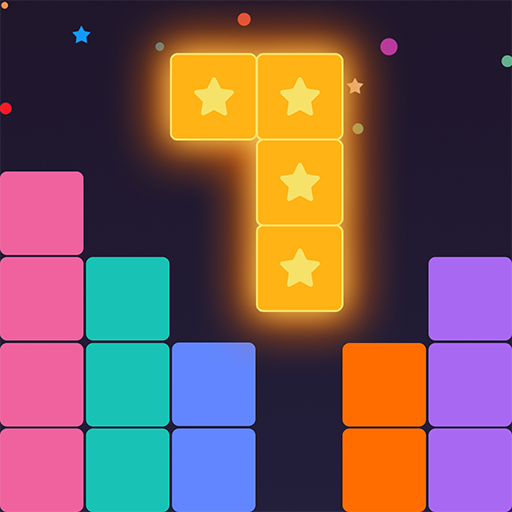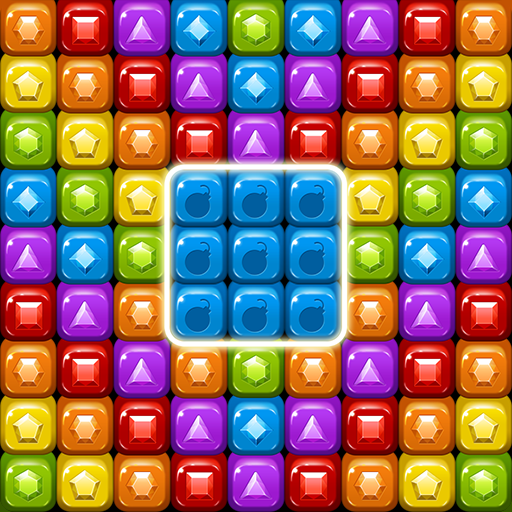Break the Block: Slide Puzzle
Puzzle | XLsoft
5억명 이상의 게이머가 신뢰하는 안드로이드 게임 플랫폼 BlueStacks으로 PC에서 플레이하세요.
Play Break the Block: Slide Puzzle on PC
Break and Blast all blocks by move or swap the block!
Gather the stars and challenge them to increasingly difficult levels.
With 'Break the Block', you will have a great time!
HOW TO PLAY
• Swipe the block to move it.
• Match blocks and break them all.
• Locked blocks cannot move.
• Use hints to help you play.
KEY FEATURES
• Move & Match. Simple operation.
• Play without a time limit.
• Hundreds of levels
• No Play Limit
- Play it anytime, anywhere!
• No Need to Find Network
- Play it anywhere offline.
NOTES
• Break the Block supports the smartphone and tablet PC.
• Break the Block has included a banner, front, and video ads.
• Break the Block is free to play game, but some of In-app purchases included.
E-MAIL
• help@bitmango.com
Visit Bitmango for more information
• http://www.bitmango.com
App Permissions
[Required Permissions]
- None
[Optional Permissions]
- Photo / Media / File: required storage access permission to save game data
[Permission setting and withdrawal method]
- Android 6.0+: Device Settings> Application Management> Select App> Revoke Access
- Under Android 6.0: Can revoke access by deleting application
As always, thank you! 😆
Gather the stars and challenge them to increasingly difficult levels.
With 'Break the Block', you will have a great time!
HOW TO PLAY
• Swipe the block to move it.
• Match blocks and break them all.
• Locked blocks cannot move.
• Use hints to help you play.
KEY FEATURES
• Move & Match. Simple operation.
• Play without a time limit.
• Hundreds of levels
• No Play Limit
- Play it anytime, anywhere!
• No Need to Find Network
- Play it anywhere offline.
NOTES
• Break the Block supports the smartphone and tablet PC.
• Break the Block has included a banner, front, and video ads.
• Break the Block is free to play game, but some of In-app purchases included.
• help@bitmango.com
Visit Bitmango for more information
• http://www.bitmango.com
App Permissions
[Required Permissions]
- None
[Optional Permissions]
- Photo / Media / File: required storage access permission to save game data
[Permission setting and withdrawal method]
- Android 6.0+: Device Settings> Application Management> Select App> Revoke Access
- Under Android 6.0: Can revoke access by deleting application
As always, thank you! 😆
PC에서 Break the Block: Slide Puzzle 플레이해보세요.
-
BlueStacks 다운로드하고 설치
-
Google Play 스토어에 로그인 하기(나중에 진행가능)
-
오른쪽 상단 코너에 Break the Block: Slide Puzzle 검색
-
검색 결과 중 Break the Block: Slide Puzzle 선택하여 설치
-
구글 로그인 진행(만약 2단계를 지나갔을 경우) 후 Break the Block: Slide Puzzle 설치
-
메인 홈화면에서 Break the Block: Slide Puzzle 선택하여 실행