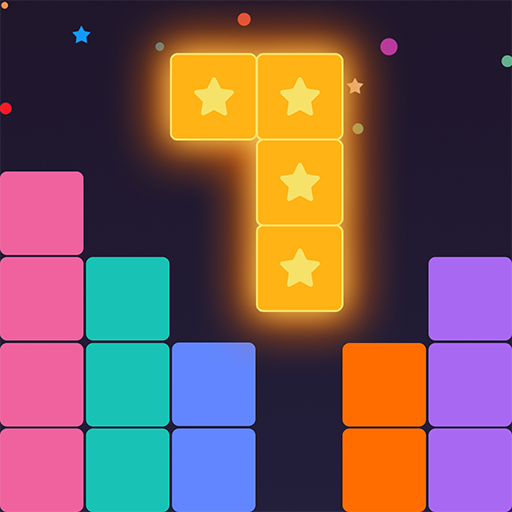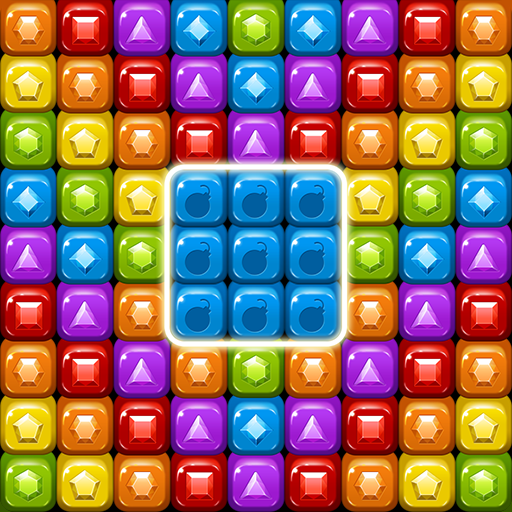Break the Block: Slide Puzzle
เล่นบน PC ผ่าน BlueStacks - Android Gaming Platform ที่ได้รับความไว้วางใจจากเกมเมอร์ 500 ล้านคนทั่วโลก
Page Modified on: 3 กรกฎาคม 2563
Play Break the Block: Slide Puzzle on PC
Gather the stars and challenge them to increasingly difficult levels.
With 'Break the Block', you will have a great time!
HOW TO PLAY
• Swipe the block to move it.
• Match blocks and break them all.
• Locked blocks cannot move.
• Use hints to help you play.
KEY FEATURES
• Move & Match. Simple operation.
• Play without a time limit.
• Hundreds of levels
• No Play Limit
- Play it anytime, anywhere!
• No Need to Find Network
- Play it anywhere offline.
NOTES
• Break the Block supports the smartphone and tablet PC.
• Break the Block has included a banner, front, and video ads.
• Break the Block is free to play game, but some of In-app purchases included.
• help@bitmango.com
Visit Bitmango for more information
• http://www.bitmango.com
App Permissions
[Required Permissions]
- None
[Optional Permissions]
- Photo / Media / File: required storage access permission to save game data
[Permission setting and withdrawal method]
- Android 6.0+: Device Settings> Application Management> Select App> Revoke Access
- Under Android 6.0: Can revoke access by deleting application
As always, thank you! 😆
เล่น Break the Block: Slide Puzzle บน PC ได้ง่ายกว่า
-
ดาวน์โหลดและติดตั้ง BlueStacks บน PC ของคุณ
-
ลงชื่อเข้าใช้แอคเคาท์ Google เพื่อเข้าสู่ Play Store หรือทำในภายหลัง
-
ค้นหา Break the Block: Slide Puzzle ในช่องค้นหาด้านขวาบนของโปรแกรม
-
คลิกเพื่อติดตั้ง Break the Block: Slide Puzzle จากผลการค้นหา
-
ลงชื่อเข้าใช้บัญชี Google Account (หากยังไม่ได้ทำในขั้นที่ 2) เพื่อติดตั้ง Break the Block: Slide Puzzle
-
คลิกที่ไอคอน Break the Block: Slide Puzzle ในหน้าจอเพื่อเริ่มเล่น