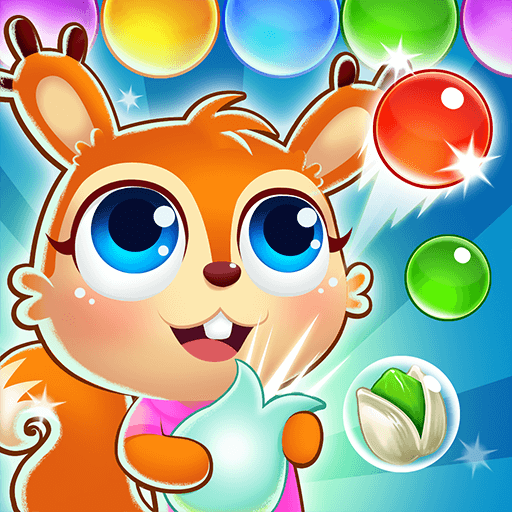Bunny Pop 2: Beat the Wolf
Jogue no PC com BlueStacks - A Plataforma de Jogos Android, confiada por mais de 500 milhões de jogadores.
Página modificada em: 2 de outubro de 2019
Play Bunny Pop 2: Beat the Wolf on PC
The Naughty Wolf robbed all of Bunny's carrots from the Carrot Village. Chase down and beat that Naughty Wolf by bubble shooting your way to carrot victory! You won’t be able to stop popping once the balls start dropping!
Explore the beautiful world with the lovely Bunny!
HOW TO PLAY
• Just drag and drop colorful bubbles for the bunny to POP!
• Match 3 or more bubbles for them to burst!
• Use special boosters & aid bubbles to help you travel through the magical world.
• Blast bubbles with the least number of moves to get a higher score.
• Don't worry! There’s no time limit!
KEY FEATURES
• Five various types of mission to choose from!
• Collect & change Bunny’s costume!
• Over 300 puzzles filled with fun and amazing challenges!
• Super easy to learn yet challenging for the brain.
• Unlimited number of times you can play!
• No need for WiFi. Enjoy the game offline!
• Soothing sounds and gorgeous visual effects
• OPTIMIZED ANDROID & GOOGLE PLAY GAMES
- Designed for tablets & phones.
- Support both ARM & x86 DEVICES.
NOTES
• Bunny Pop 2 contains some ads which are banners, interstitials, videos and house ads.
• Bunny Pop 2 is free to play game, but some in-app purchases are included.
• contact@xlsoft.co.kr
Like us on FACEBOOK
• https://www.facebook.com/XLsoft-Corp-162281857446669/
App Permissions
[Required Permissions]
- None
[Optional Permissions]
- Photo / Media / File: required storage access permission to save game data
[Permission setting and withdrawal method]
- Android 6.0+: Device Settings> Application Management> Select App> Revoke Access
- Under Android 6.0: Can revoke access by deleting application
Have fun playing Bunny Pop 2!
Thank you!
Jogue Bunny Pop 2: Beat the Wolf no PC. É fácil começar.
-
Baixe e instale o BlueStacks no seu PC
-
Conclua o login do Google para acessar a Play Store ou faça isso mais tarde
-
Procure por Bunny Pop 2: Beat the Wolf na barra de pesquisa no canto superior direito
-
Clique para instalar Bunny Pop 2: Beat the Wolf a partir dos resultados da pesquisa
-
Conclua o login do Google (caso você pulou a etapa 2) para instalar o Bunny Pop 2: Beat the Wolf
-
Clique no ícone do Bunny Pop 2: Beat the Wolf na tela inicial para começar a jogar