
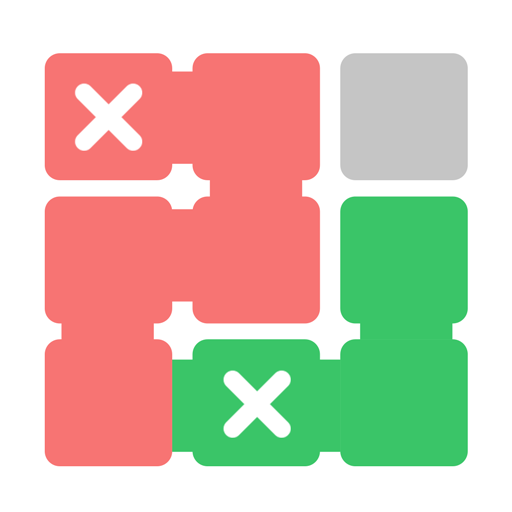
Color Connect : Fill in the blocks
العب على الكمبيوتر الشخصي مع BlueStacks - نظام أندرويد للألعاب ، موثوق به من قبل أكثر من 500 مليون لاعب.
تم تعديل الصفحة في: 29 مايو 2019
Play Color Connect : Fill in the blocks on PC
A pure, brain-teasing entertainment with extremely simple rules!
Starting from the blinking point, fill all the gray blocks with colors!
Strategize your own gameplay to a perfect block coloring & travel to unique, exotic places!
❤️HOW TO PLAY
• Always begin on the Starting Point, indicated by the BLINKING LIGHT!
• Start dragging the blocks & CONNECT to next starting point!
• Completely FILL IN THE BOARD using all given colored blocks
• Can't solve the puzzle? Use HINTS to guide you through the round
💛FEATURES
• Over 450+ carefully handcrafted levels!
• Enjoyable & rather relaxing backgrounds to indulge on!
• No lives, no time limit to rush your play
• Varied difficulty to tease your brain & to test your IQ!
• Easy & simple control you can learn in minutes!
• STAR LEVELS are available to collect more coins!
• Color Connect can be played anytime & anywhere without internet connects
START YOUR COLORFUL JOURNEY, NOW!
💚NOTE
• Color Connect : Fill in the Blocks supports mobile phones & tablet PCs.
• Color Connect : Fill in the Blocks may contain ads varying from banners, interstitials, videos to house ads.
• Color Connect : Fill in the Blocks is FREE to play, however, you may purchase in-app contents, such as AD FREE and coins
• Need Help? Have Questions?
We value your feedback! Please contact us at contact@xlsoft.co.kr
•Visit XLsoft Page to check out other projects!
https://play.google.com/store/apps/developer?id=XLsoft
App Permissions
[Required Permissions]
- none
[Optional Permissions]
- Photo / Media / File: required storage access permission to save game data
[Permission setting and withdrawal method]
- Android 6.0+: Device Settings> Application Management> Select App> Revoke Access
- Under Android 6.0: Can revoke access by deleting application
العب Color Connect : Fill in the blocks على جهاز الكمبيوتر. من السهل البدء.
-
قم بتنزيل BlueStacks وتثبيته على جهاز الكمبيوتر الخاص بك
-
أكمل تسجيل الدخول إلى Google للوصول إلى متجر Play ، أو قم بذلك لاحقًا
-
ابحث عن Color Connect : Fill in the blocks في شريط البحث أعلى الزاوية اليمنى
-
انقر لتثبيت Color Connect : Fill in the blocks من نتائج البحث
-
أكمل تسجيل الدخول إلى Google (إذا تخطيت الخطوة 2) لتثبيت Color Connect : Fill in the blocks
-
انقر على أيقونة Color Connect : Fill in the blocks على الشاشة الرئيسية لبدء اللعب




