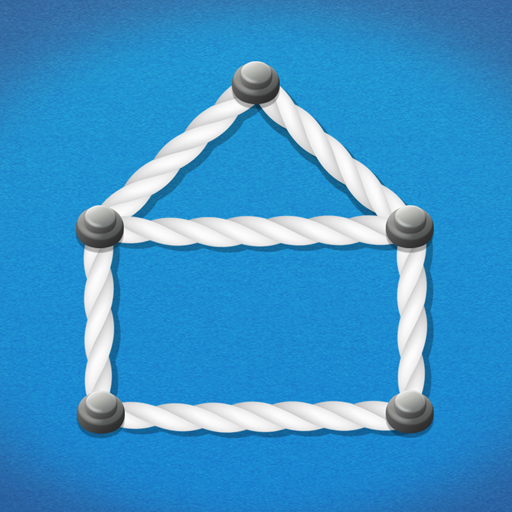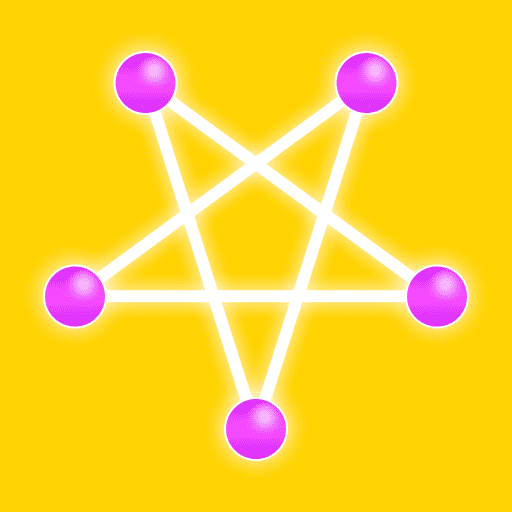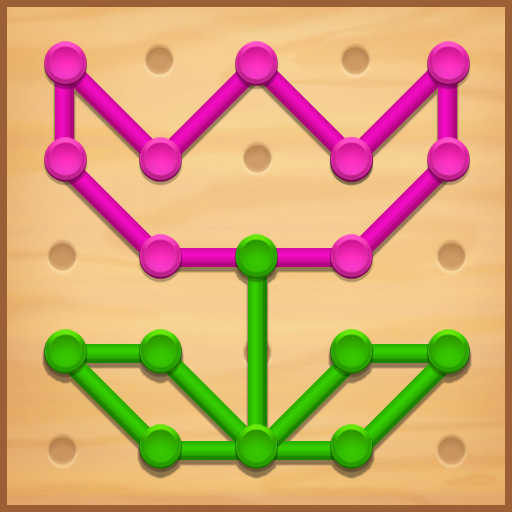
Ligne Puzzle: Art de la chaîne de couleur
Jouez sur PC avec BlueStacks - la plate-forme de jeu Android, approuvée par + 500M de joueurs.
Page Modifiée le: 30 janvier 2020
Play Line Puzzle: Color String Art on PC
MOVE THE DOTS to make any fun shapes you want!
💛🧡❤️️💚💙💜
Simply drag the pegs and arrange the strings into amazing colorful designs like cats, rockets, flowers, and many more.
• Free & easy to play brain puzzle! Challenging for anyone from a smart puzzler to a casual gamer.
• STEM Challenge with GeoBoard!
🌟HOW TO PLAY🌟
• Drag the pegs into a hole.
• Undo tangled and overlapping string!
• Try to copy the suggested shape above.
• ENJOY cute and cool designs by moving dots.
🌟FEATURES🌟
❤️️NO WIFI? NO PROBLEM!
-Enjoy line puzzle anytime, anywhere!
❤️️Optimized for HUMAN BRAINS 👶👦👧👨👩👴👵
❤️️EXCITING and CLASSIC line puzzle full of fun COLORS.
❤️️STEM Challenge with Geoboard
-Give your brain a workout with this Geoboard, superbly satisfying STEM Challenger
❤️️FREE & EASY TO PLAY!
❤️️NO penalties or time limits
-You can enjoy Line Puzzle: Color String Art at your own pace!
❤️️TONS OF UNIQUE LEVELS
- Over 300 smart levels are unique and full of fun and amazing challenges!
❤️️STUNNING GRAPHICS
- Packed with clever variety, rubbery physics
- Color String Art has every sound and visual effect, polished and on-point!
📝NOTES📝
• Line Puzzle: Color String Art contains ads like banner, interstitial, video and house ads.
• Line Puzzle: Color String Art is free to play, but you can purchase In-app items like AD FREE and hints.
💛🧡❤️️💚💙💜
Here comes the Free Line Puzzle game from the makers of Word Cookies! & Line Puzzle: String Art
💛🧡❤️️💚💙💜
📧E-MAIL📧
• help@bitmango.com
💻HOMEPAGE💻
• https://play.google.com/store/apps/dev?id=6249013288401661340
👍Like us on FACEBOOK👍
• https://www.facebook.com/BitMangoGames
App Permissions
[Required Permissions]
- None
[Optional Permissions]
- Photo / Media / File: required storage access permission to save game data
[Permission setting and withdrawal method]
- Android 6.0+: Device Settings> Application Management> Select App> Revoke Access
- Under Android 6.0: Can revoke access by deleting application
Thank you!
Jouez à Ligne Puzzle: Art de la chaîne de couleur sur PC. C'est facile de commencer.
-
Téléchargez et installez BlueStacks sur votre PC
-
Connectez-vous à Google pour accéder au Play Store ou faites-le plus tard
-
Recherchez Ligne Puzzle: Art de la chaîne de couleur dans la barre de recherche dans le coin supérieur droit
-
Cliquez pour installer Ligne Puzzle: Art de la chaîne de couleur à partir des résultats de la recherche
-
Connectez-vous à Google (si vous avez ignoré l'étape 2) pour installer Ligne Puzzle: Art de la chaîne de couleur
-
Cliquez sur l'icône Ligne Puzzle: Art de la chaîne de couleur sur l'écran d'accueil pour commencer à jouer