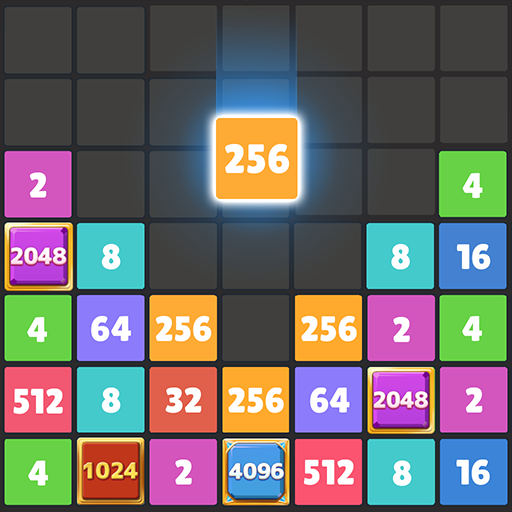Merge Block: Star Finders
Jogue no PC com BlueStacks - A Plataforma de Jogos Android, confiada por mais de 500 milhões de jogadores.
Página modificada em: 6 de fevereiro de 2020
Play Merge Block: Star Finders on PC
Merge the Number blocks to score high!
Add even more excitement to the puzzle game by enabling the block to remove with stars!
Merge Block: Star Finder is a simple, classic puzzle game!
💡HOW TO PLAY
1. Just drag the block onto another one with the same number
2. Merge them into a bigger number!
3. You can remove the blocks by charging the booster gauge!
4. Try to remove multiple blocks at a time to get higher score :D
🌟FEATURES
★ NO WIFI? NO PROBLEM! Enjoy block puzzle anytime, anywhere!
★ NO penalties & time limits; You can enjoy Block Puzzle at your own pace!
📝 NOTES
• Merge Block: Star Finder supports mobile phones & tablet PCs.
• Merge Block: Star Finder contains ads varying from banners, interstitials, videos to house ads.
• Merge Block: Star Finder is free to play, however, you may purchase Ad-Free, Booster item, and coins.
📧 Need Help? Have Questions?
We value your feedback! Please contact us at help@bitmango.com
Jogue Merge Block: Star Finders no PC. É fácil começar.
-
Baixe e instale o BlueStacks no seu PC
-
Conclua o login do Google para acessar a Play Store ou faça isso mais tarde
-
Procure por Merge Block: Star Finders na barra de pesquisa no canto superior direito
-
Clique para instalar Merge Block: Star Finders a partir dos resultados da pesquisa
-
Conclua o login do Google (caso você pulou a etapa 2) para instalar o Merge Block: Star Finders
-
Clique no ícone do Merge Block: Star Finders na tela inicial para começar a jogar