
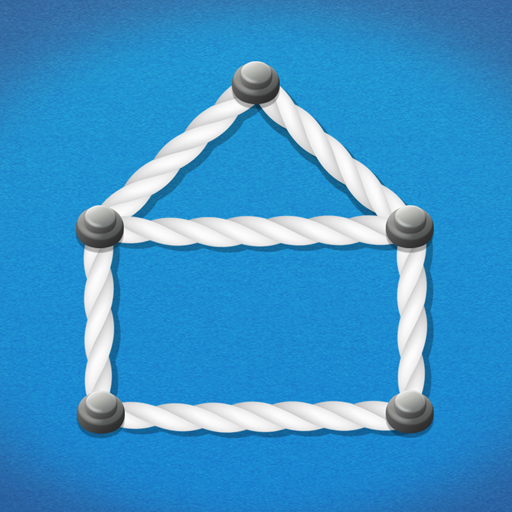
Eine Linie: Einzelstrichzeichnung
Spiele auf dem PC mit BlueStacks - der Android-Gaming-Plattform, der über 500 Millionen Spieler vertrauen.
Seite geändert am: 28. Juli 2020
Play One Line : Single Stroke Drawing on PC
Try One Line-Single Stroke Drawing! This FREE drawing game is a simple brain-training puzzle that's extremely hard to put down. Join in the fun and outline all kinds of cool designs with lines and curves for days!
Try your hardest to find the best pathway to complete a shape, one stroke at a time!
✏️ How to Play
► One simple rule: connect all the nails with one single rope.
► Puzzles start off quite easy, but don't get carried away! Each level can get very tricky!
✏️ How is One Line-Single Stroke Drawing Different?
► Over a thousand LEVELS to dive right in & much more to come!
► Completely RESTART a level if you're stumped, or use HINTS to help you along the way!
► Multiplayer mode for you to play with and amaze your friends & family!
► Customize features like rope types to double the fun!
► Most effective way to test your analytical ability! See how intelligent you are with just one touch!
Need help? Have any questions?
Please contact us at help@bitmango.com.
Visit Our Bitmango Games Website
http://www.bitmango.com/
Please Note
- One Line-Single Stroke Drawing can be enjoyed on mobile phones and tablet PCs.
- One Line-Single Stroke Drawing contains ads like banners, interstitials, videos and/or house ads.
- One Line-Single Stroke Drawing is free to play, however, you may purchase in-app items, such as AD FREE and hints.
Privacy Policy
https://www.bitmango.com/privacy-policy/
** App Permissions **
[Required Permissions]
- None
[Optional Permissions]
- Photo / Media / File: required storage access permission to save game data
[Permission setting and withdrawal method]
- Android 6.0+: Device Settings> Application Management> Select App> Revoke Access
- Under Android 6.0: Can revoke access by deleting application
Spiele Eine Linie: Einzelstrichzeichnung auf dem PC. Der Einstieg ist einfach.
-
Lade BlueStacks herunter und installiere es auf deinem PC
-
Schließe die Google-Anmeldung ab, um auf den Play Store zuzugreifen, oder mache es später
-
Suche in der Suchleiste oben rechts nach Eine Linie: Einzelstrichzeichnung
-
Klicke hier, um Eine Linie: Einzelstrichzeichnung aus den Suchergebnissen zu installieren
-
Schließe die Google-Anmeldung ab (wenn du Schritt 2 übersprungen hast), um Eine Linie: Einzelstrichzeichnung zu installieren.
-
Klicke auf dem Startbildschirm auf das Eine Linie: Einzelstrichzeichnung Symbol, um mit dem Spielen zu beginnen




