
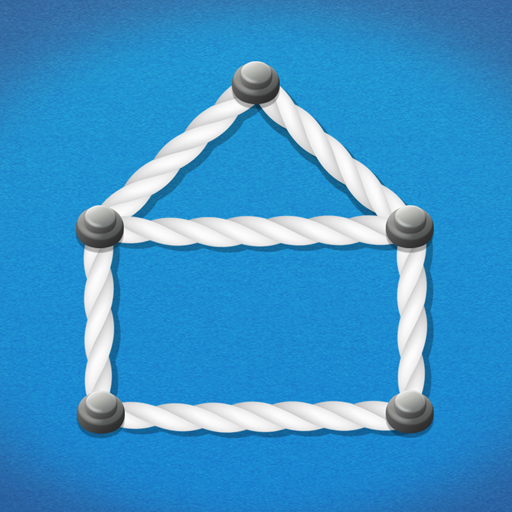
One Line : Single Stroke Drawing
Mainkan di PC dengan BlueStacks – platform Game-Game Android, dipercaya oleh lebih dari 500 juta gamer.
Halaman Dimodifikasi Aktif: 28 Juli 2020
Play One Line : Single Stroke Drawing on PC
Try One Line-Single Stroke Drawing! This FREE drawing game is a simple brain-training puzzle that's extremely hard to put down. Join in the fun and outline all kinds of cool designs with lines and curves for days!
Try your hardest to find the best pathway to complete a shape, one stroke at a time!
✏️ How to Play
► One simple rule: connect all the nails with one single rope.
► Puzzles start off quite easy, but don't get carried away! Each level can get very tricky!
✏️ How is One Line-Single Stroke Drawing Different?
► Over a thousand LEVELS to dive right in & much more to come!
► Completely RESTART a level if you're stumped, or use HINTS to help you along the way!
► Multiplayer mode for you to play with and amaze your friends & family!
► Customize features like rope types to double the fun!
► Most effective way to test your analytical ability! See how intelligent you are with just one touch!
Need help? Have any questions?
Please contact us at help@bitmango.com.
Visit Our Bitmango Games Website
http://www.bitmango.com/
Please Note
- One Line-Single Stroke Drawing can be enjoyed on mobile phones and tablet PCs.
- One Line-Single Stroke Drawing contains ads like banners, interstitials, videos and/or house ads.
- One Line-Single Stroke Drawing is free to play, however, you may purchase in-app items, such as AD FREE and hints.
Privacy Policy
https://www.bitmango.com/privacy-policy/
** App Permissions **
[Required Permissions]
- None
[Optional Permissions]
- Photo / Media / File: required storage access permission to save game data
[Permission setting and withdrawal method]
- Android 6.0+: Device Settings> Application Management> Select App> Revoke Access
- Under Android 6.0: Can revoke access by deleting application
Mainkan One Line : Single Stroke Drawing di PC Mudah saja memulainya.
-
Unduh dan pasang BlueStacks di PC kamu
-
Selesaikan proses masuk Google untuk mengakses Playstore atau lakukan nanti
-
Cari One Line : Single Stroke Drawing di bilah pencarian di pojok kanan atas
-
Klik untuk menginstal One Line : Single Stroke Drawing dari hasil pencarian
-
Selesaikan proses masuk Google (jika kamu melewati langkah 2) untuk menginstal One Line : Single Stroke Drawing
-
Klik ikon One Line : Single Stroke Drawing di layar home untuk membuka gamenya




