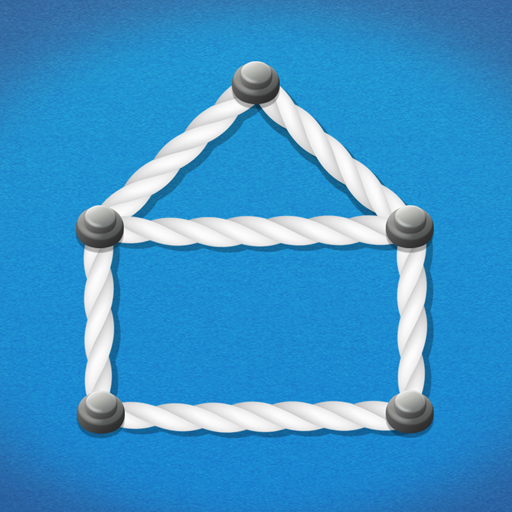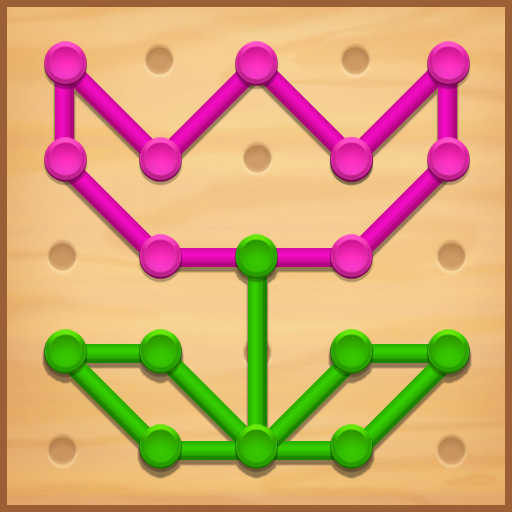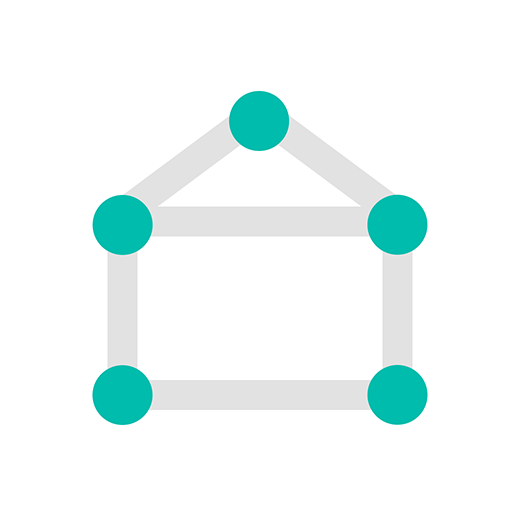1本の線-曲線の描画
BlueStacksを使ってPCでプレイ - 5憶以上のユーザーが愛用している高機能Androidゲーミングプラットフォーム
Play One Line - Curve Drawing on PC or Mac
Drawing sure is hard, even for those who appreciate it. But how about drawing with only one line? Sounds even more difficult, right? Play One Line – Curve Drawing on PC and Mac with BlueStacks and see how skillful you can be by connecting dots and fulfilling the picture as it was meant to be. Can you do it? The rules are pretty simple: simply draw and connect everything using just one line. Figure out the order, the curves, the angles and many other aspects before you begin, otherwise, things can be a little harsh for you! But don’t you feel bad if, for some reason, you get stumped and feel the need to restart. It’s part of the game, so use this as many times as you feel like using. In the end, all that matters is completing the challenges and seeing the big picture, right? Download One Line – Curve Drawing on PC with BlueStacks and feel the unique satisfaction of completing the shape of the most amazing drawings in this addictive title!
1本の線-曲線の描画をPCでプレイ
-
BlueStacksをダウンロードしてPCにインストールします。
-
GoogleにサインインしてGoogle Play ストアにアクセスします。(こちらの操作は後で行っても問題ありません)
-
右上の検索バーに1本の線-曲線の描画を入力して検索します。
-
クリックして検索結果から1本の線-曲線の描画をインストールします。
-
Googleサインインを完了して1本の線-曲線の描画をインストールします。※手順2を飛ばしていた場合
-
ホーム画面にて1本の線-曲線の描画のアイコンをクリックしてアプリを起動します。