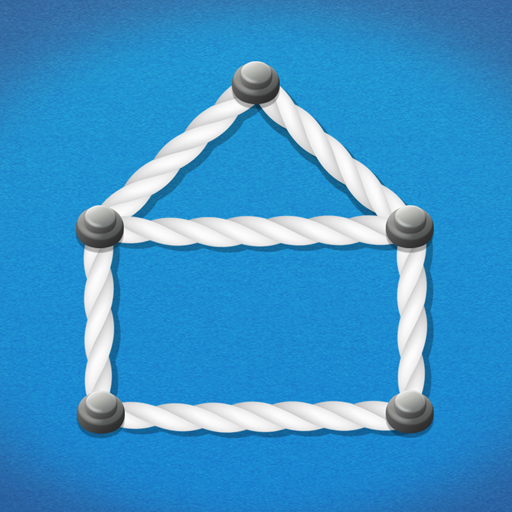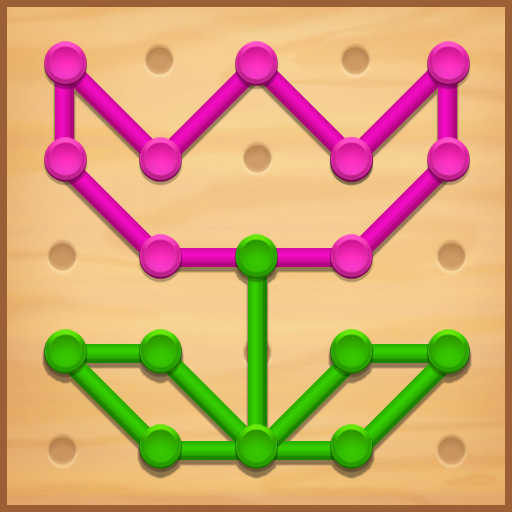One Line - Curve Drawing
在電腦上使用BlueStacks –受到5億以上的遊戲玩家所信任的Android遊戲平台。
Play One Line - Curve Drawing on PC or Mac
Drawing sure is hard, even for those who appreciate it. But how about drawing with only one line? Sounds even more difficult, right? Play One Line – Curve Drawing on PC and Mac with BlueStacks and see how skillful you can be by connecting dots and fulfilling the picture as it was meant to be. Can you do it? The rules are pretty simple: simply draw and connect everything using just one line. Figure out the order, the curves, the angles and many other aspects before you begin, otherwise, things can be a little harsh for you! But don’t you feel bad if, for some reason, you get stumped and feel the need to restart. It’s part of the game, so use this as many times as you feel like using. In the end, all that matters is completing the challenges and seeing the big picture, right? Download One Line – Curve Drawing on PC with BlueStacks and feel the unique satisfaction of completing the shape of the most amazing drawings in this addictive title!
在電腦上遊玩One Line - Curve Drawing . 輕易上手.
-
在您的電腦上下載並安裝BlueStacks
-
完成Google登入後即可訪問Play商店,或等你需要訪問Play商店十再登入
-
在右上角的搜索欄中尋找 One Line - Curve Drawing
-
點擊以從搜索結果中安裝 One Line - Curve Drawing
-
完成Google登入(如果您跳過了步驟2),以安裝 One Line - Curve Drawing
-
在首頁畫面中點擊 One Line - Curve Drawing 圖標來啟動遊戲