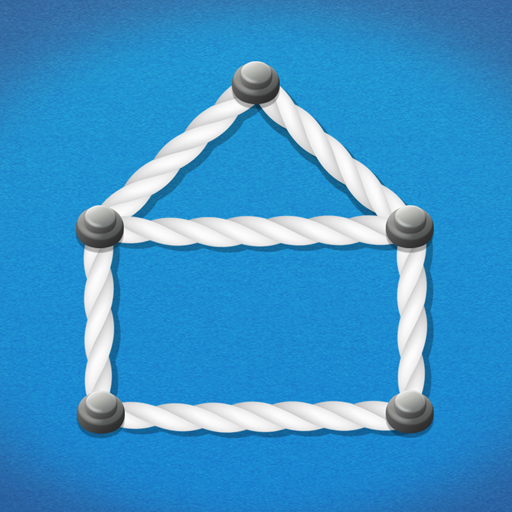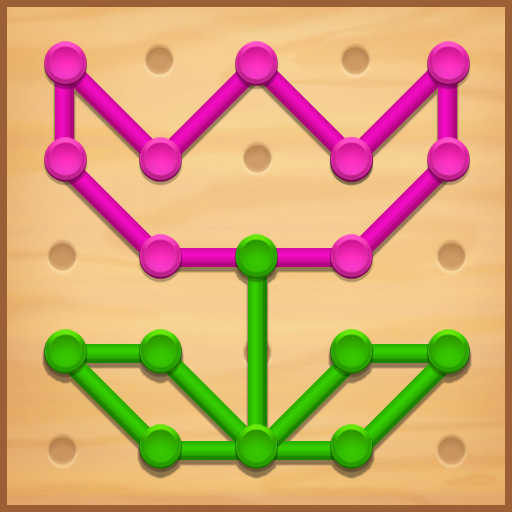One Line - Curve Drawing
Chơi trên PC với BlueStacks - Nền tảng chơi game Android, được hơn 500 triệu game thủ tin tưởng.
Trang đã được sửa đổi vào: 20 tháng 8, 2020
Play One Line - Curve Drawing on PC or Mac
Drawing sure is hard, even for those who appreciate it. But how about drawing with only one line? Sounds even more difficult, right? Play One Line – Curve Drawing on PC and Mac with BlueStacks and see how skillful you can be by connecting dots and fulfilling the picture as it was meant to be. Can you do it? The rules are pretty simple: simply draw and connect everything using just one line. Figure out the order, the curves, the angles and many other aspects before you begin, otherwise, things can be a little harsh for you! But don’t you feel bad if, for some reason, you get stumped and feel the need to restart. It’s part of the game, so use this as many times as you feel like using. In the end, all that matters is completing the challenges and seeing the big picture, right? Download One Line – Curve Drawing on PC with BlueStacks and feel the unique satisfaction of completing the shape of the most amazing drawings in this addictive title!
Chơi One Line - Curve Drawing trên PC. Rất dễ để bắt đầu
-
Tải và cài đặt BlueStacks trên máy của bạn
-
Hoàn tất đăng nhập vào Google để đến PlayStore, hoặc thực hiện sau
-
Tìm One Line - Curve Drawing trên thanh tìm kiếm ở góc phải màn hình
-
Nhấn vào để cài đặt One Line - Curve Drawing trong danh sách kết quả tìm kiếm
-
Hoàn tất đăng nhập Google (nếu bạn chưa làm bước 2) để cài đặt One Line - Curve Drawing
-
Nhấn vào icon One Line - Curve Drawing tại màn hình chính để bắt đầu chơi