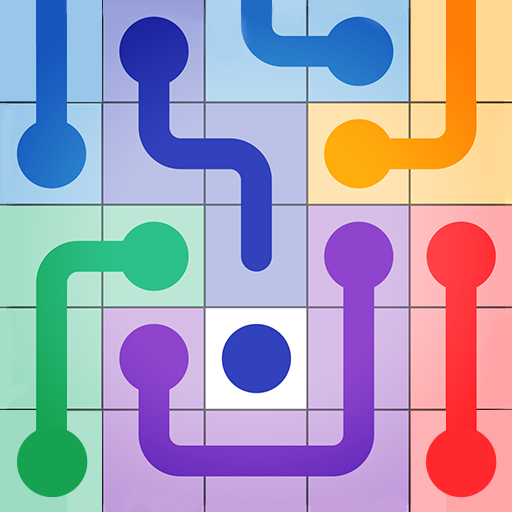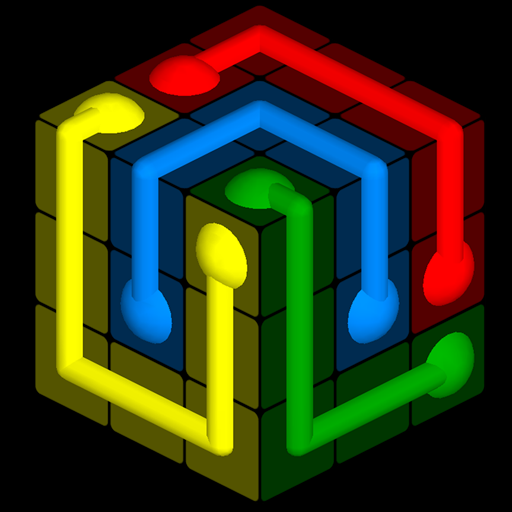Pipe Lines : Hexa
Gioca su PC con BlueStacks: la piattaforma di gioco Android, considerata affidabile da oltre 500 milioni di giocatori.
Pagina modificata il: 11 agosto 2020
Play Pipe Lines : Hexa on PC
Do you enjoy puzzle games? Are you enchanted by rainbow colors?
Here’s the perfect game for you, PIPE LINES : HEXA!
HOW TO PLAY
• Connect the holes with same-colored pipes!
• Fill the all the honeycomb cells!
• Be careful! The pipes can be cut off by other pipes!
• Try to get 3 stars on all levels!
FEATURES
• Daily Puzzle for FREE
• Daily Ranking - Compare your record with others!
• Hundreds of levels!
• Totally Awesome Rotate Mode!
• Beautiful Game Art!
• Musical Sound Effects!
• Daily Reward for you!
• FREE updates!
• Support for both Phones and Tablets
NOTES
• "Pipe Lines : Hexa" contains ads like banner, interstitial, video and house ads.
• "Pipe Lines : Hexa" is free to play, but you can purchase In-app items like AD FREE and hints.
• help@bitmango.com
HOMEPAGE
• https://play.google.com/store/apps/dev?id=6249013288401661340
Like us on FACEBOOK
• https://www.facebook.com/BitMangoGames
App Permissions
[Required Permissions]
- None
[Optional Permissions]
- Photo / Media / File: required storage access permission to save game data
[Permission setting and withdrawal method]
- Android 6.0+: Device Settings> Application Management> Select App> Revoke Access
- Under Android 6.0: Can revoke access by deleting application
Let's CONNECT!
Gioca Pipe Lines : Hexa su PC. È facile iniziare.
-
Scarica e installa BlueStacks sul tuo PC
-
Completa l'accesso a Google per accedere al Play Store o eseguilo in un secondo momento
-
Cerca Pipe Lines : Hexa nella barra di ricerca nell'angolo in alto a destra
-
Fai clic per installare Pipe Lines : Hexa dai risultati della ricerca
-
Completa l'accesso a Google (se hai saltato il passaggio 2) per installare Pipe Lines : Hexa
-
Fai clic sull'icona Pipe Lines : Hexa nella schermata principale per iniziare a giocare