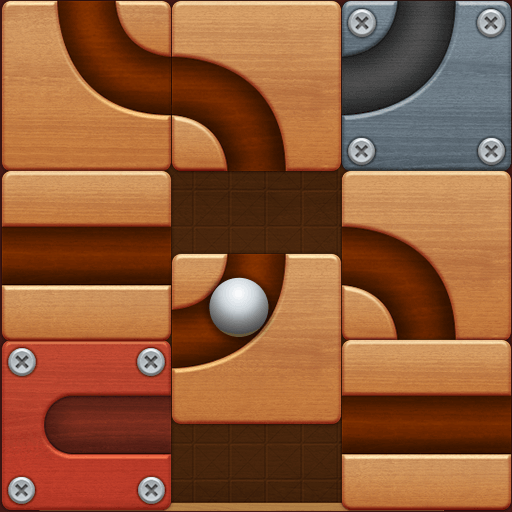Line Puzzle: String Art
Juega en PC con BlueStacks: la plataforma de juegos Android, en la que confían más de 500 millones de jugadores.
Página modificada el: 12 dic 2023
Play Line Puzzle: String Art on PC or Mac
If you like puzzle games, especially if you have to put your logical abilities to some good test, you have just found a title that fits if your preferences and taste. Why? Because Line Puzzle is all about dragging, dividing, connecting and weaving as many lines as you want to. Simple? Kind of. Easy? Definitely not! Play Line Puzzle: String Art on PC and Mac with BlueStacks and drag and connect the lines to a particular point, trying to make the suggested shape to collect more points. Go over more than a thousand puzzles with unique and spectacular challenges for you to overcome. Go from level to level, improving your skills and developing new abilities that are particularly necessary for you to keep progressing in your journey. Are you up for such a challenge or do you plan on end up losing to your opponents? Download Line Puzzle: String Art on PC with BlueStacks and show nobody can overlap your lines!
Juega Line Puzzle: String Art en la PC. Es fácil comenzar.
-
Descargue e instale BlueStacks en su PC
-
Complete el inicio de sesión de Google para acceder a Play Store, o hágalo más tarde
-
Busque Line Puzzle: String Art en la barra de búsqueda en la esquina superior derecha
-
Haga clic para instalar Line Puzzle: String Art desde los resultados de búsqueda
-
Complete el inicio de sesión de Google (si omitió el paso 2) para instalar Line Puzzle: String Art
-
Haz clic en el ícono Line Puzzle: String Art en la pantalla de inicio para comenzar a jugar