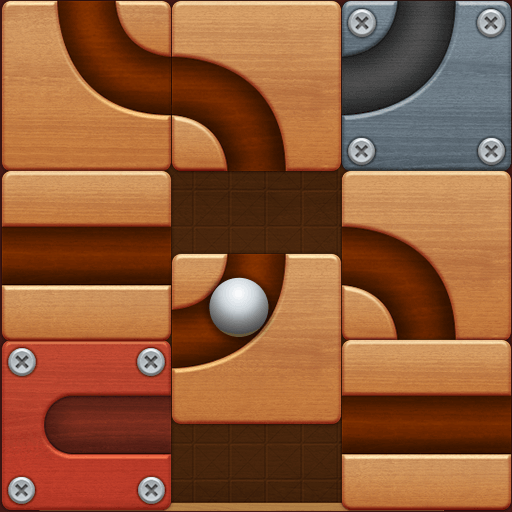Line Puzzle: String Art
Играйте на ПК с BlueStacks – игровой платформе для приложений на Android. Нас выбирают более 500 млн. игроков.
Страница изменена: 12 дек. 2023 г.
Play Line Puzzle: String Art on PC or Mac
If you like puzzle games, especially if you have to put your logical abilities to some good test, you have just found a title that fits if your preferences and taste. Why? Because Line Puzzle is all about dragging, dividing, connecting and weaving as many lines as you want to. Simple? Kind of. Easy? Definitely not! Play Line Puzzle: String Art on PC and Mac with BlueStacks and drag and connect the lines to a particular point, trying to make the suggested shape to collect more points. Go over more than a thousand puzzles with unique and spectacular challenges for you to overcome. Go from level to level, improving your skills and developing new abilities that are particularly necessary for you to keep progressing in your journey. Are you up for such a challenge or do you plan on end up losing to your opponents? Download Line Puzzle: String Art on PC with BlueStacks and show nobody can overlap your lines!
Играйте в игру Line Puzzle: String Art на ПК. Это легко и просто.
-
Скачайте и установите BlueStacks на ПК.
-
Войдите в аккаунт Google, чтобы получить доступ к Google Play, или сделайте это позже.
-
В поле поиска, которое находится в правой части экрана, введите название игры – Line Puzzle: String Art.
-
Среди результатов поиска найдите игру Line Puzzle: String Art и нажмите на кнопку "Установить".
-
Завершите авторизацию в Google (если вы пропустили этот шаг в начале) и установите игру Line Puzzle: String Art.
-
Нажмите на ярлык игры Line Puzzle: String Art на главном экране, чтобы начать играть.