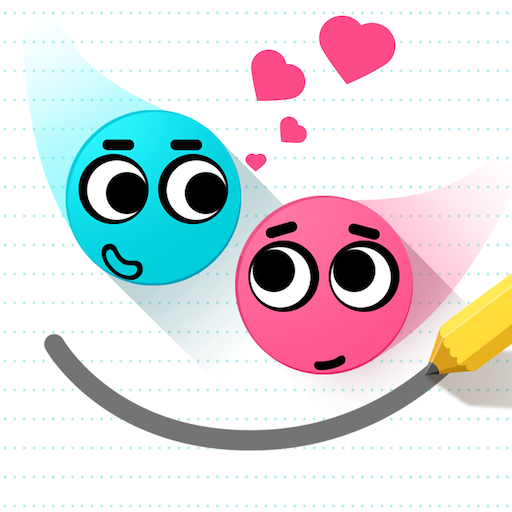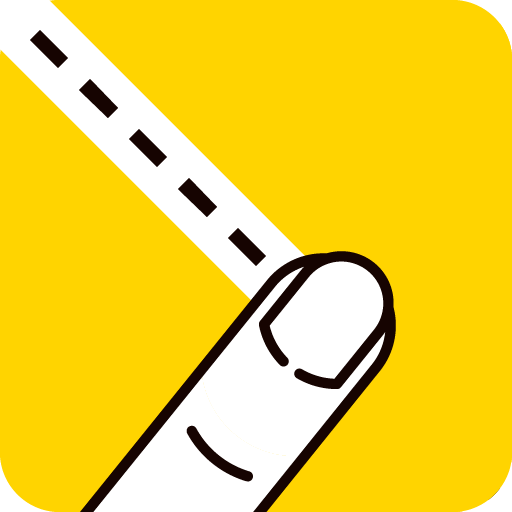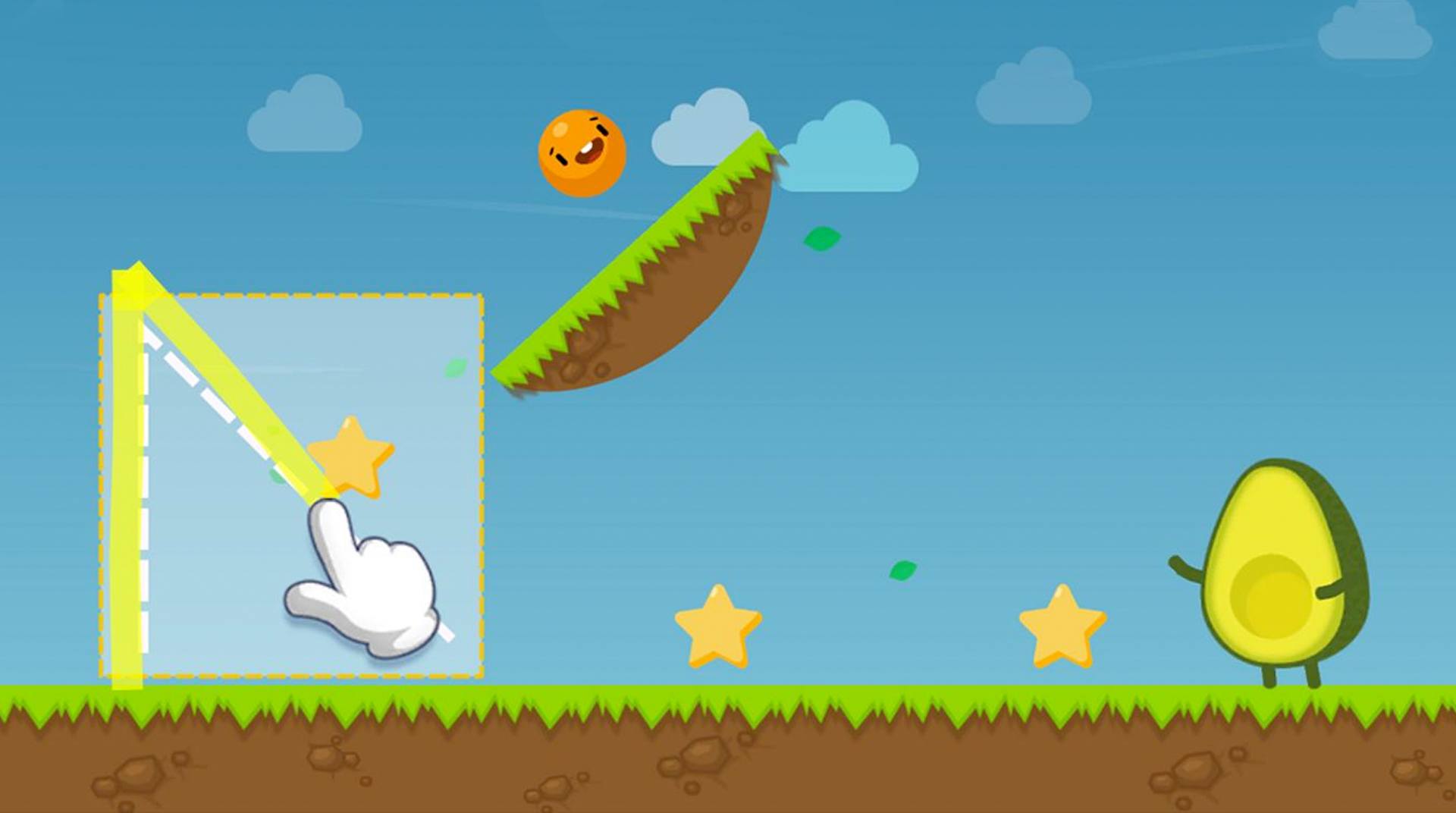

Where's My Avocado? Draw lines
العب على الكمبيوتر الشخصي مع BlueStacks - نظام أندرويد للألعاب ، موثوق به من قبل أكثر من 500 مليون لاعب.
تم تعديل الصفحة في: 29 يناير 2020
Play Where’s My Avocado? Draw Lines on PC or Mac
Loosing your own avocado… Who never? So what can you possibly to do get it back? Well, for us, it sounds obvious: you better draw lines to plant the seeds and take it back with your own hands! Play Where’s My Avocado? Draw Lines on PC and Mac with BlueStacks and test how smart is your brain! Learn how to use the features and the different seeds to overcome your obstacles and get there the sooner you can! Learn about each kind of avocado and have the most fun while you try to get back what is yours by right! Can you do it? Download Where’s My Avocado? Draw Lines on PC with BlueStacks and see how if it goes, in this thrilling title suitable for all ages with no time limit!
العب Where's My Avocado? Draw lines على جهاز الكمبيوتر. من السهل البدء.
-
قم بتنزيل BlueStacks وتثبيته على جهاز الكمبيوتر الخاص بك
-
أكمل تسجيل الدخول إلى Google للوصول إلى متجر Play ، أو قم بذلك لاحقًا
-
ابحث عن Where's My Avocado? Draw lines في شريط البحث أعلى الزاوية اليمنى
-
انقر لتثبيت Where's My Avocado? Draw lines من نتائج البحث
-
أكمل تسجيل الدخول إلى Google (إذا تخطيت الخطوة 2) لتثبيت Where's My Avocado? Draw lines
-
انقر على أيقونة Where's My Avocado? Draw lines على الشاشة الرئيسية لبدء اللعب