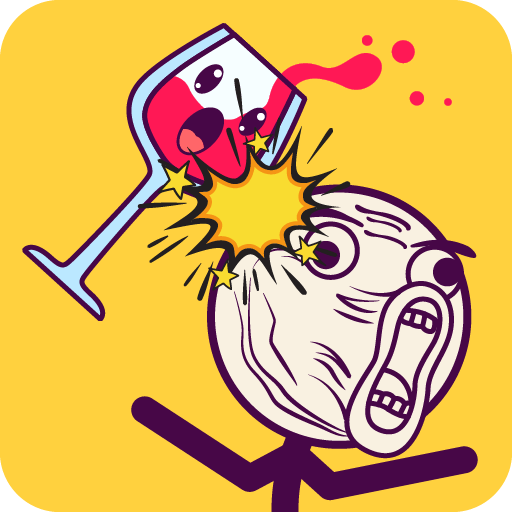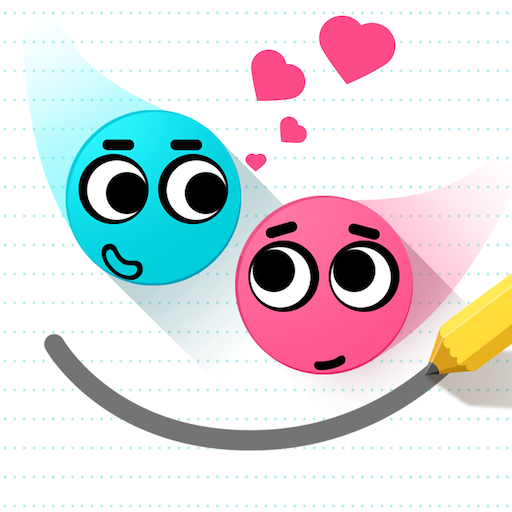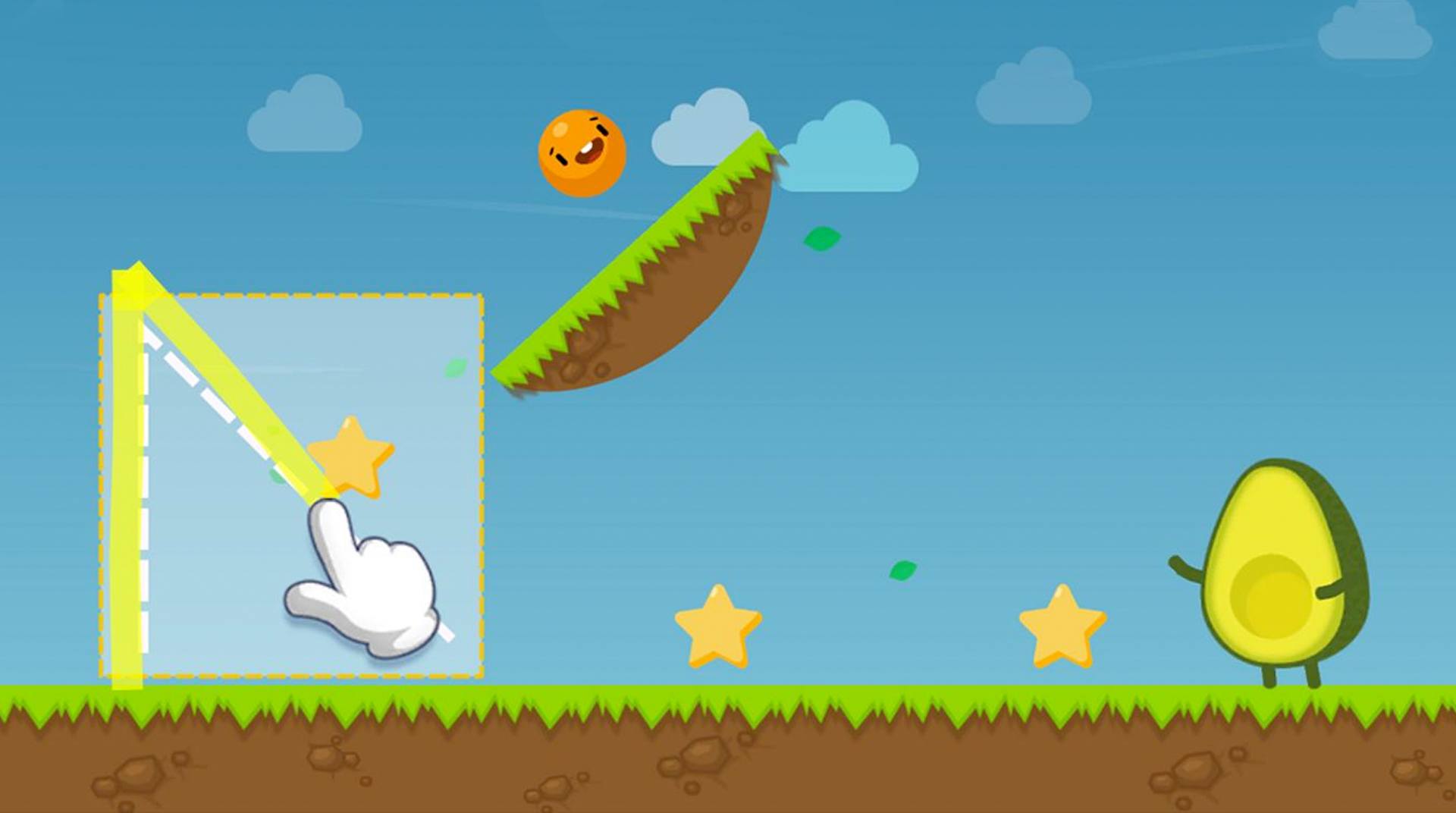

Wo ist meine Avocado? Linien zeichnen
Spiele auf dem PC mit BlueStacks - der Android-Gaming-Plattform, der über 500 Millionen Spieler vertrauen.
Seite geändert am: 29. Januar 2020
Play Where’s My Avocado? Draw Lines on PC or Mac
Loosing your own avocado… Who never? So what can you possibly to do get it back? Well, for us, it sounds obvious: you better draw lines to plant the seeds and take it back with your own hands! Play Where’s My Avocado? Draw Lines on PC and Mac with BlueStacks and test how smart is your brain! Learn how to use the features and the different seeds to overcome your obstacles and get there the sooner you can! Learn about each kind of avocado and have the most fun while you try to get back what is yours by right! Can you do it? Download Where’s My Avocado? Draw Lines on PC with BlueStacks and see how if it goes, in this thrilling title suitable for all ages with no time limit!
Spiele Wo ist meine Avocado? Linien zeichnen auf dem PC. Der Einstieg ist einfach.
-
Lade BlueStacks herunter und installiere es auf deinem PC
-
Schließe die Google-Anmeldung ab, um auf den Play Store zuzugreifen, oder mache es später
-
Suche in der Suchleiste oben rechts nach Wo ist meine Avocado? Linien zeichnen
-
Klicke hier, um Wo ist meine Avocado? Linien zeichnen aus den Suchergebnissen zu installieren
-
Schließe die Google-Anmeldung ab (wenn du Schritt 2 übersprungen hast), um Wo ist meine Avocado? Linien zeichnen zu installieren.
-
Klicke auf dem Startbildschirm auf das Wo ist meine Avocado? Linien zeichnen Symbol, um mit dem Spielen zu beginnen