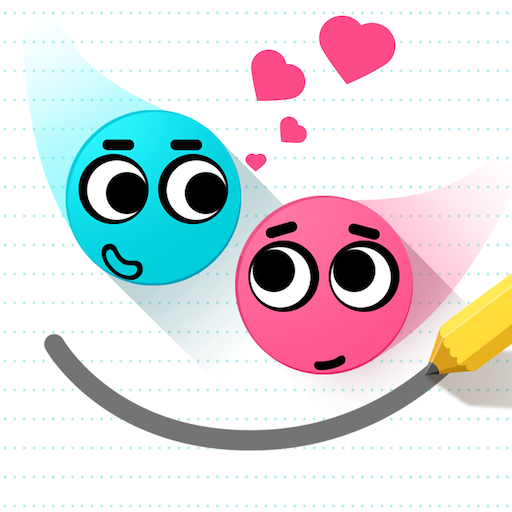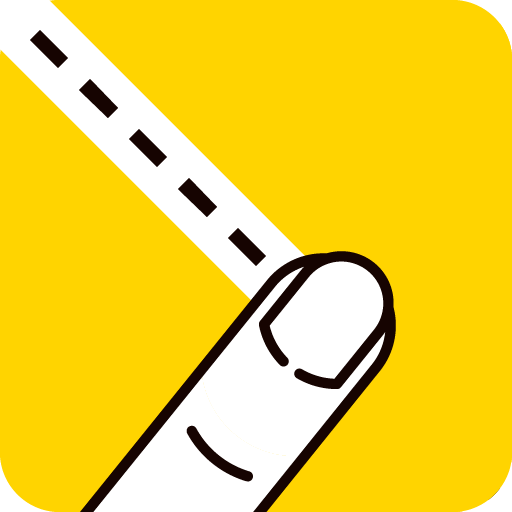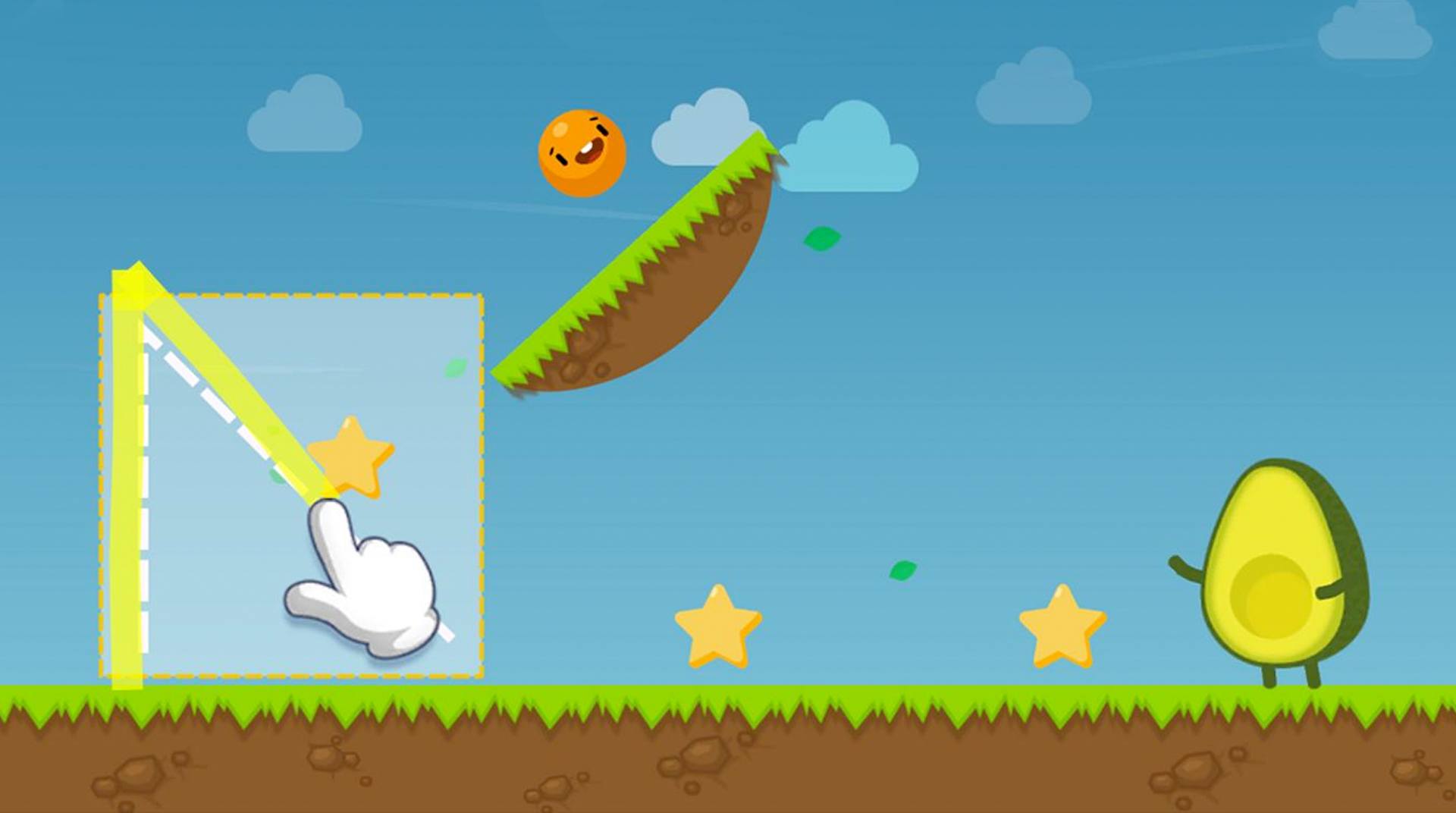

私のアボカドはどこですか?線を描く
BlueStacksを使ってPCでプレイ - 5憶以上のユーザーが愛用している高機能Androidゲーミングプラットフォーム
Play Where’s My Avocado? Draw Lines on PC or Mac
Loosing your own avocado… Who never? So what can you possibly to do get it back? Well, for us, it sounds obvious: you better draw lines to plant the seeds and take it back with your own hands! Play Where’s My Avocado? Draw Lines on PC and Mac with BlueStacks and test how smart is your brain! Learn how to use the features and the different seeds to overcome your obstacles and get there the sooner you can! Learn about each kind of avocado and have the most fun while you try to get back what is yours by right! Can you do it? Download Where’s My Avocado? Draw Lines on PC with BlueStacks and see how if it goes, in this thrilling title suitable for all ages with no time limit!
私のアボカドはどこですか?線を描くをPCでプレイ
-
BlueStacksをダウンロードしてPCにインストールします。
-
GoogleにサインインしてGoogle Play ストアにアクセスします。(こちらの操作は後で行っても問題ありません)
-
右上の検索バーに私のアボカドはどこですか?線を描くを入力して検索します。
-
クリックして検索結果から私のアボカドはどこですか?線を描くをインストールします。
-
Googleサインインを完了して私のアボカドはどこですか?線を描くをインストールします。※手順2を飛ばしていた場合
-
ホーム画面にて私のアボカドはどこですか?線を描くのアイコンをクリックしてアプリを起動します。