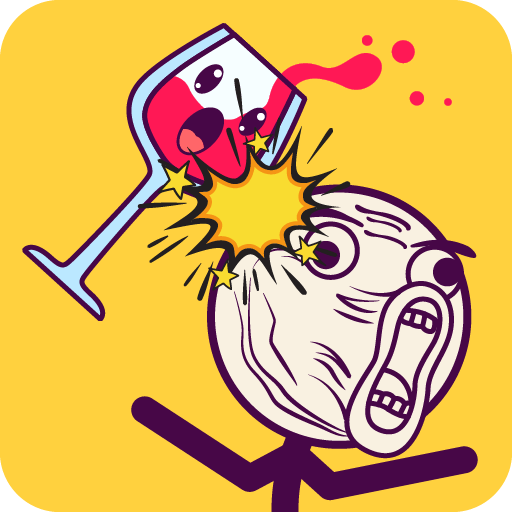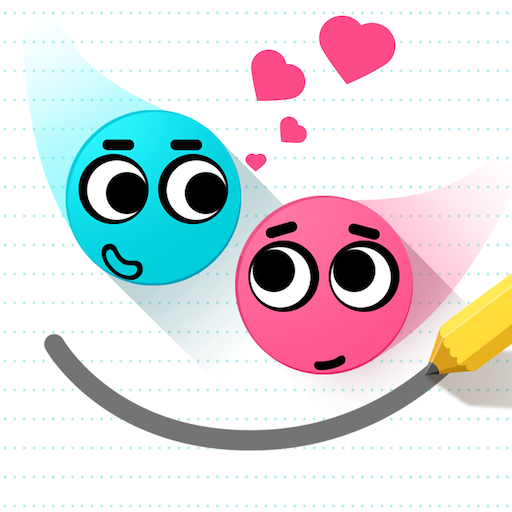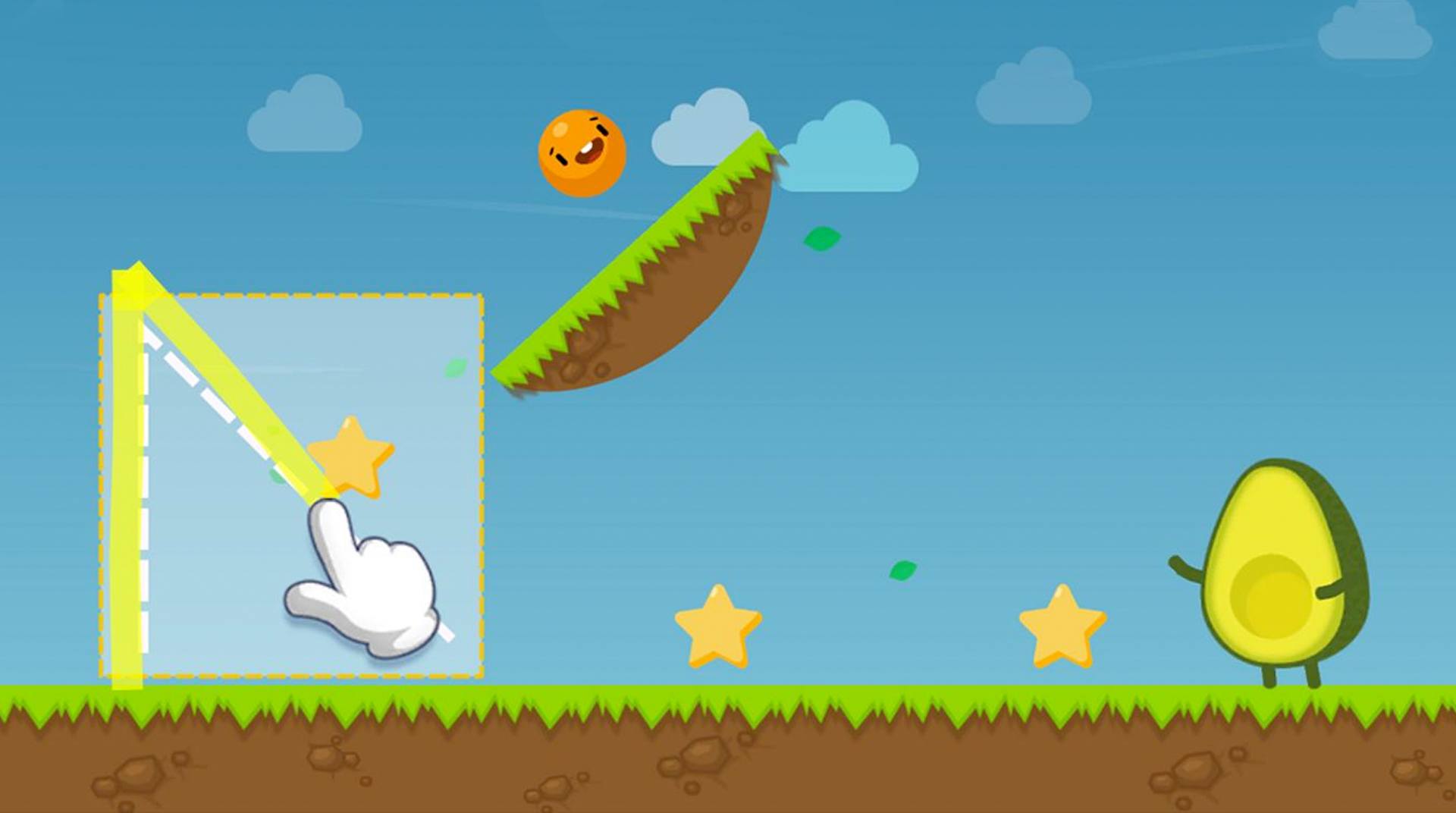

Where's My Avocado? Draw lines
Jogue no PC com BlueStacks - A Plataforma de Jogos Android, confiada por mais de 500 milhões de jogadores.
Página modificada em: 29 de janeiro de 2020
Play Where’s My Avocado? Draw Lines on PC or Mac
Loosing your own avocado… Who never? So what can you possibly to do get it back? Well, for us, it sounds obvious: you better draw lines to plant the seeds and take it back with your own hands! Play Where’s My Avocado? Draw Lines on PC and Mac with BlueStacks and test how smart is your brain! Learn how to use the features and the different seeds to overcome your obstacles and get there the sooner you can! Learn about each kind of avocado and have the most fun while you try to get back what is yours by right! Can you do it? Download Where’s My Avocado? Draw Lines on PC with BlueStacks and see how if it goes, in this thrilling title suitable for all ages with no time limit!
Jogue Where's My Avocado? Draw lines no PC. É fácil começar.
-
Baixe e instale o BlueStacks no seu PC
-
Conclua o login do Google para acessar a Play Store ou faça isso mais tarde
-
Procure por Where's My Avocado? Draw lines na barra de pesquisa no canto superior direito
-
Clique para instalar Where's My Avocado? Draw lines a partir dos resultados da pesquisa
-
Conclua o login do Google (caso você pulou a etapa 2) para instalar o Where's My Avocado? Draw lines
-
Clique no ícone do Where's My Avocado? Draw lines na tela inicial para começar a jogar