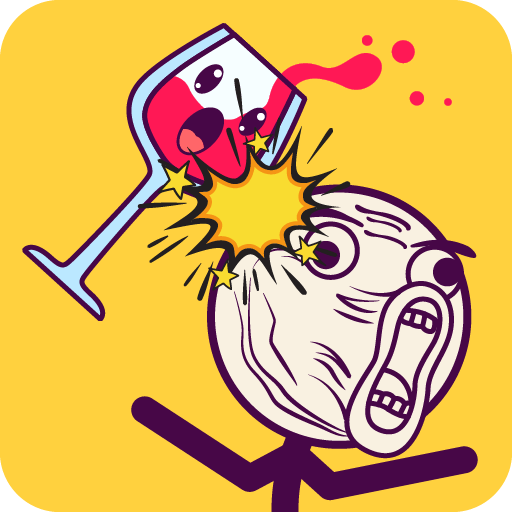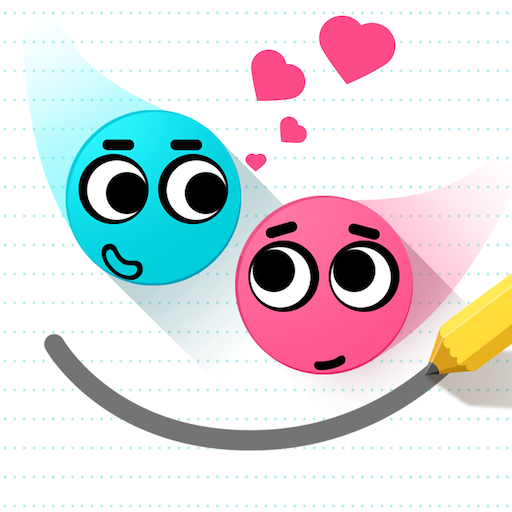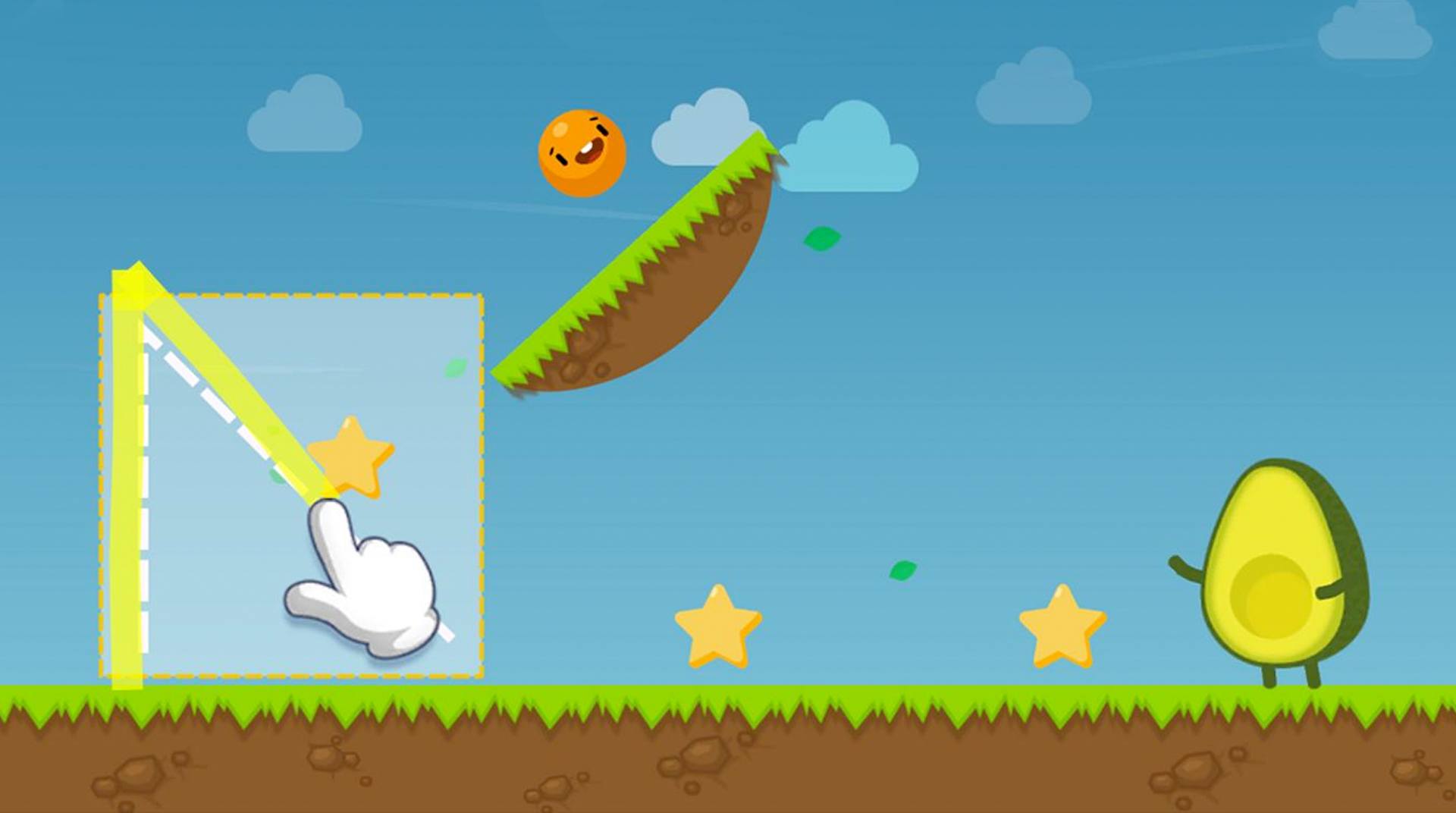

Where's My Avocado? Draw lines
在電腦上使用BlueStacks –受到5億以上的遊戲玩家所信任的Android遊戲平台。
Play Where’s My Avocado? Draw Lines on PC or Mac
Loosing your own avocado… Who never? So what can you possibly to do get it back? Well, for us, it sounds obvious: you better draw lines to plant the seeds and take it back with your own hands! Play Where’s My Avocado? Draw Lines on PC and Mac with BlueStacks and test how smart is your brain! Learn how to use the features and the different seeds to overcome your obstacles and get there the sooner you can! Learn about each kind of avocado and have the most fun while you try to get back what is yours by right! Can you do it? Download Where’s My Avocado? Draw Lines on PC with BlueStacks and see how if it goes, in this thrilling title suitable for all ages with no time limit!
在電腦上遊玩Where's My Avocado? Draw lines . 輕易上手.
-
在您的電腦上下載並安裝BlueStacks
-
完成Google登入後即可訪問Play商店,或等你需要訪問Play商店十再登入
-
在右上角的搜索欄中尋找 Where's My Avocado? Draw lines
-
點擊以從搜索結果中安裝 Where's My Avocado? Draw lines
-
完成Google登入(如果您跳過了步驟2),以安裝 Where's My Avocado? Draw lines
-
在首頁畫面中點擊 Where's My Avocado? Draw lines 圖標來啟動遊戲