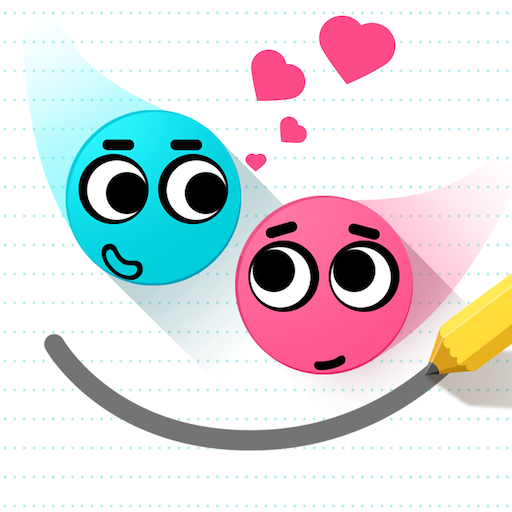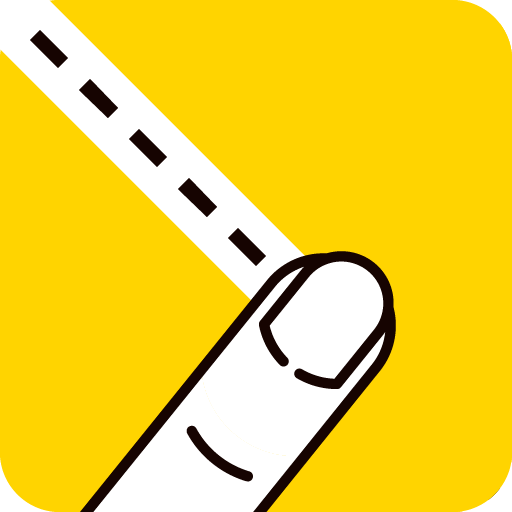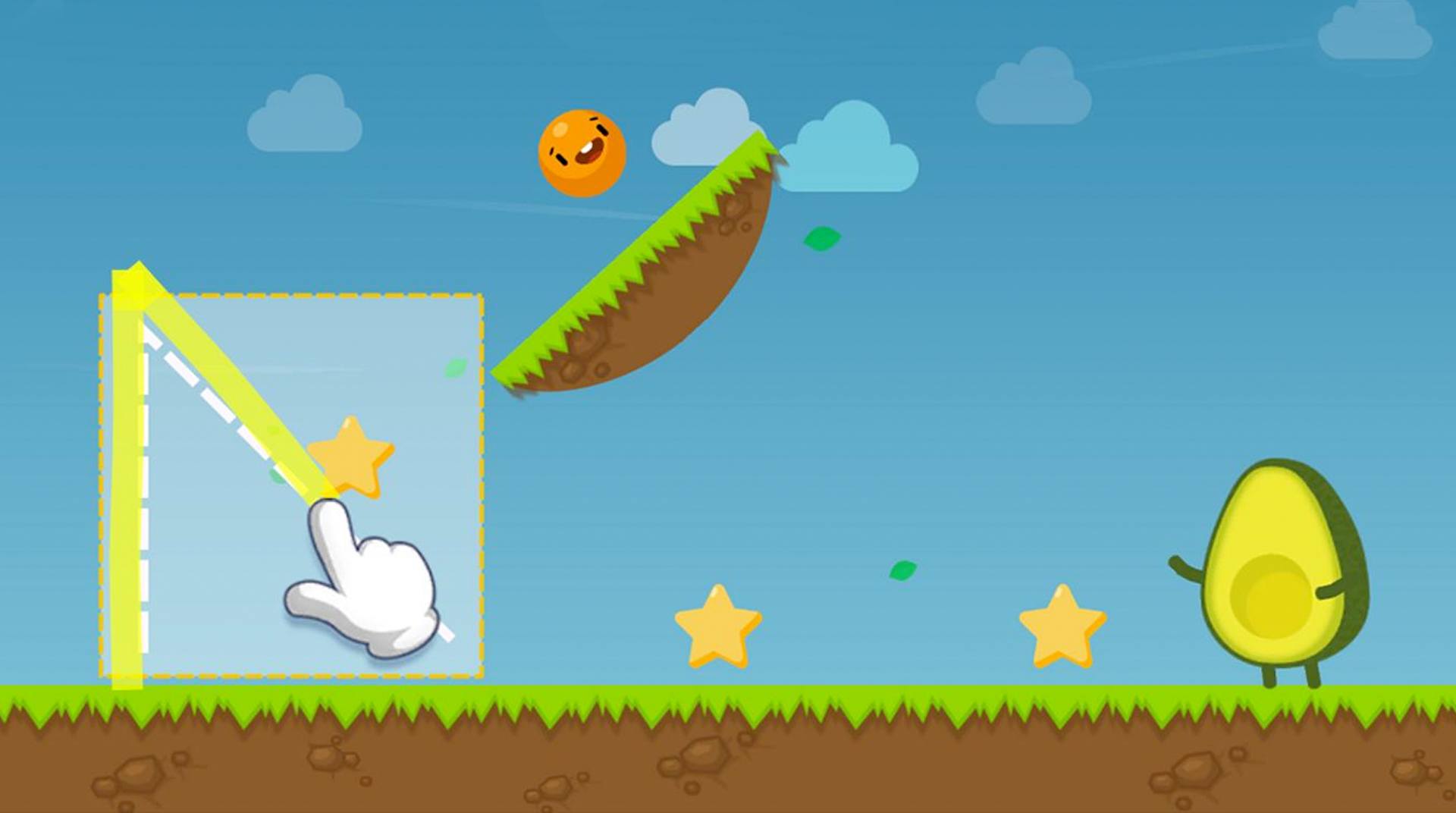

Where's My Avocado? Draw lines
Chơi trên PC với BlueStacks - Nền tảng chơi game Android, được hơn 500 triệu game thủ tin tưởng.
Trang đã được sửa đổi vào: 29 tháng 1, 2020
Play Where’s My Avocado? Draw Lines on PC or Mac
Loosing your own avocado… Who never? So what can you possibly to do get it back? Well, for us, it sounds obvious: you better draw lines to plant the seeds and take it back with your own hands! Play Where’s My Avocado? Draw Lines on PC and Mac with BlueStacks and test how smart is your brain! Learn how to use the features and the different seeds to overcome your obstacles and get there the sooner you can! Learn about each kind of avocado and have the most fun while you try to get back what is yours by right! Can you do it? Download Where’s My Avocado? Draw Lines on PC with BlueStacks and see how if it goes, in this thrilling title suitable for all ages with no time limit!
Chơi Where's My Avocado? Draw lines trên PC. Rất dễ để bắt đầu
-
Tải và cài đặt BlueStacks trên máy của bạn
-
Hoàn tất đăng nhập vào Google để đến PlayStore, hoặc thực hiện sau
-
Tìm Where's My Avocado? Draw lines trên thanh tìm kiếm ở góc phải màn hình
-
Nhấn vào để cài đặt Where's My Avocado? Draw lines trong danh sách kết quả tìm kiếm
-
Hoàn tất đăng nhập Google (nếu bạn chưa làm bước 2) để cài đặt Where's My Avocado? Draw lines
-
Nhấn vào icon Where's My Avocado? Draw lines tại màn hình chính để bắt đầu chơi