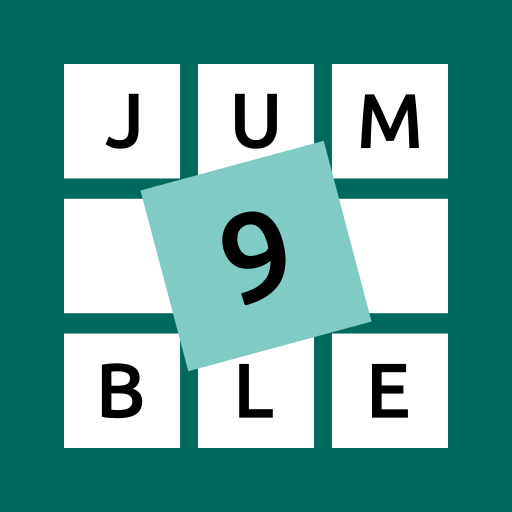Word Jumble Champion
Jouez sur PC avec BlueStacks - la plate-forme de jeu Android, approuvée par + 500M de joueurs.
Page Modifiée le: 29 juillet 2020
Play Word Jumble Champion on PC
Be part of a world-class Word Champion tournament to become a true word master!
Dive into a FREE SOCIAL WORD PUZZLE game to play with millions of other real players around the world!
HOW TO PLAY
►Swipe or tap scrambled letter blocks to rearrange them into making real words!
►Login with your social accounts to challenge other players in the Champions League!
KEY FEATURES
►CLASSIC CHALLENGES for sharpening your word skills & LEAGUE mode to play against your friends & many other players across the globe!
►CHALLENGE your friends in the Champions League & accept their challenges to WIN BIG in multiplayer games!
►TIMED PLAY for LEAGUE mode to test skills even further! Time is ticking; get as many WORDS as possible!
►SIMPLE premise & gameplay, making WORD CHAMPION super easy to pick up!
►Carefully-coordinated LIFELINES OR BOOSTERS are available to facilitate your play!
►Select input modes of your choice (Either SWIPE or TAP the letters)
►Excellent for enhancing & expanding vocabulary and emphasizing social gameplay!
►A perfect game for word puzzle aficionados looking for even more challenges!
Note
• Enjoy Word Champion on mobile phones & tablet PCs.
• Word Champion contains ads varying from banners, interstitials, videos to house ads.
• Word Champion is free to play, however, you may purchase In-app items, such as AD FREE and coins.
We value your feedback! Please ask away!
Please contact us at help@bitmango.com
Visit Bitmango for more information
http://www.bitmango.com/
Already a Word Champion's fan? Like us on Facebook
http://www.facebook.com/wordchampiongame
** App Permissions **
[Required Permissions]
- None
[Optional Permissions]
- Photo / Media / File: required storage access permission to save game data
[Permission setting and withdrawal method]
- Android 6.0+: Device Settings> Application Management> Select App> Revoke Access
- Under Android 6.0: Can revoke access by deleting application
Jouez à Word Jumble Champion sur PC. C'est facile de commencer.
-
Téléchargez et installez BlueStacks sur votre PC
-
Connectez-vous à Google pour accéder au Play Store ou faites-le plus tard
-
Recherchez Word Jumble Champion dans la barre de recherche dans le coin supérieur droit
-
Cliquez pour installer Word Jumble Champion à partir des résultats de la recherche
-
Connectez-vous à Google (si vous avez ignoré l'étape 2) pour installer Word Jumble Champion
-
Cliquez sur l'icône Word Jumble Champion sur l'écran d'accueil pour commencer à jouer