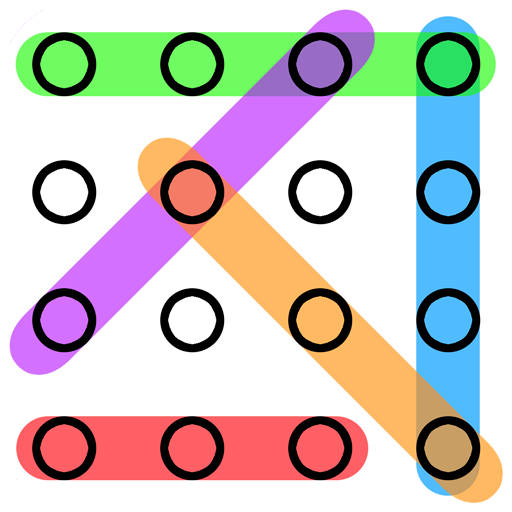このページには広告が含まれます

単語検索:非表示の単語
Word | BitMango
BlueStacksを使ってPCでプレイ - 5憶以上のユーザーが愛用している高機能Androidゲーミングプラットフォーム
Play Word Search: Hidden Words on PC
📙 Ready to search for Hidden Words? 🔎
Dive into the best Word Search Game Puzzle which will keep you searching for hours on end!
Each level contains endless themed word search categories, covering a mix of both fun and educational topics! Add even more excitement by finding secret Hidden Words 🌟 Word Search : Hidden Words! is a simple, classic word search game that you can enjoy with friends!
If you like trivia, crossword puzzles or popular word games like Scrabble, Wordscapes and Word Cookies, you'll be addicted to Word Search : Hidden Words!
Download Hidden Words for free now!
HOW TO PLAY
• Swipe up, down, left, right or diagonally to search for given words
• Uncover Hidden Words with hints from other swiped words!
• Collect 6 Hidden Words and earn bonus coins!
FEATURES
• SIMPLE & EASY Enjoyable graphics with easy controls
• BRAIN TEASER Stimulate and test your brain with bigger challenges as you advance!
• SPECIAL REWARDS The more Hidden Words you find, the more bonus coins you get!💰
• VARIOUS CATEGORIES Enjoy different categories like animals, food, sports, movies, etc.
• NO PRESSURE Have a relaxing time with simple rules.
• NO NEED TO RUSH There is no time limit or penalties.
• HINTS AVAILABLE Use hints if you get stuck!
• NO WIFI? NO PROBLEM! Enjoy the word search puzzle anytime, anywhere!
Need Help? Have Questions?
Please contact us at help@bitmango.com.
Visit Us
https://www.bitmango.com/
Like Us on Facebook to Stay Up-to-Date!
https://www.facebook.com/BitMangoGames/
Let's Play!
Please Note
-Word Search : Hidden Words! is supported on various mobile devices.
-Word Search : Hidden Words! contains ads like banners, interstitials, videos and house ads.
-Word Search : Hidden Words! is free to play; however, you may purchase in-app contents like AD FREE and coins.
Privacy Policy
https://www.bitmango.com/privacy-policy/
** App Permissions **
[Required Permissions]
- None
[Optional Permissions]
- Photo / Media / File: required storage access permission to save game data
[Permission setting and withdrawal method]
- Android 6.0+: Device Settings> Application Management> Select App> Revoke Access
- Under Android 6.0: Can revoke access by deleting application
===============================
Dive into the best Word Search Game Puzzle which will keep you searching for hours on end!
Each level contains endless themed word search categories, covering a mix of both fun and educational topics! Add even more excitement by finding secret Hidden Words 🌟 Word Search : Hidden Words! is a simple, classic word search game that you can enjoy with friends!
If you like trivia, crossword puzzles or popular word games like Scrabble, Wordscapes and Word Cookies, you'll be addicted to Word Search : Hidden Words!
Download Hidden Words for free now!
HOW TO PLAY
• Swipe up, down, left, right or diagonally to search for given words
• Uncover Hidden Words with hints from other swiped words!
• Collect 6 Hidden Words and earn bonus coins!
FEATURES
• SIMPLE & EASY Enjoyable graphics with easy controls
• BRAIN TEASER Stimulate and test your brain with bigger challenges as you advance!
• SPECIAL REWARDS The more Hidden Words you find, the more bonus coins you get!💰
• VARIOUS CATEGORIES Enjoy different categories like animals, food, sports, movies, etc.
• NO PRESSURE Have a relaxing time with simple rules.
• NO NEED TO RUSH There is no time limit or penalties.
• HINTS AVAILABLE Use hints if you get stuck!
• NO WIFI? NO PROBLEM! Enjoy the word search puzzle anytime, anywhere!
Need Help? Have Questions?
Please contact us at help@bitmango.com.
Visit Us
https://www.bitmango.com/
Like Us on Facebook to Stay Up-to-Date!
https://www.facebook.com/BitMangoGames/
Let's Play!
Please Note
-Word Search : Hidden Words! is supported on various mobile devices.
-Word Search : Hidden Words! contains ads like banners, interstitials, videos and house ads.
-Word Search : Hidden Words! is free to play; however, you may purchase in-app contents like AD FREE and coins.
Privacy Policy
https://www.bitmango.com/privacy-policy/
** App Permissions **
[Required Permissions]
- None
[Optional Permissions]
- Photo / Media / File: required storage access permission to save game data
[Permission setting and withdrawal method]
- Android 6.0+: Device Settings> Application Management> Select App> Revoke Access
- Under Android 6.0: Can revoke access by deleting application
===============================
単語検索:非表示の単語をPCでプレイ
-
BlueStacksをダウンロードしてPCにインストールします。
-
GoogleにサインインしてGoogle Play ストアにアクセスします。(こちらの操作は後で行っても問題ありません)
-
右上の検索バーに単語検索:非表示の単語を入力して検索します。
-
クリックして検索結果から単語検索:非表示の単語をインストールします。
-
Googleサインインを完了して単語検索:非表示の単語をインストールします。※手順2を飛ばしていた場合
-
ホーム画面にて単語検索:非表示の単語のアイコンをクリックしてアプリを起動します。