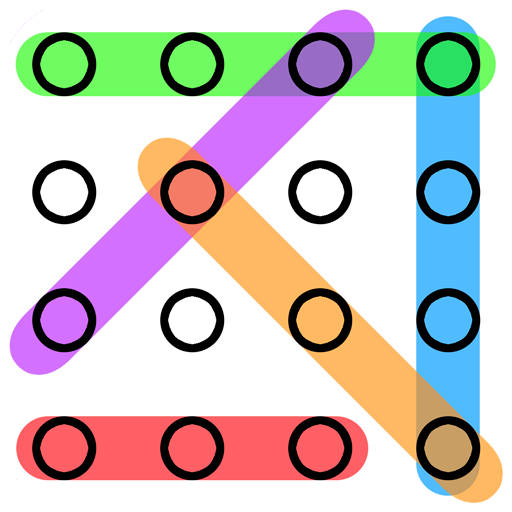Word Search: Hidden Words
Graj na PC z BlueStacks – Platforma gamingowa Android, która uzyskała zaufanie ponad 500 milionów graczy!
Strona zmodyfikowana w dniu: 12 sierpnia 2020
Play Word Search: Hidden Words on PC
Dive into the best Word Search Game Puzzle which will keep you searching for hours on end!
Each level contains endless themed word search categories, covering a mix of both fun and educational topics! Add even more excitement by finding secret Hidden Words 🌟 Word Search : Hidden Words! is a simple, classic word search game that you can enjoy with friends!
If you like trivia, crossword puzzles or popular word games like Scrabble, Wordscapes and Word Cookies, you'll be addicted to Word Search : Hidden Words!
Download Hidden Words for free now!
HOW TO PLAY
• Swipe up, down, left, right or diagonally to search for given words
• Uncover Hidden Words with hints from other swiped words!
• Collect 6 Hidden Words and earn bonus coins!
FEATURES
• SIMPLE & EASY Enjoyable graphics with easy controls
• BRAIN TEASER Stimulate and test your brain with bigger challenges as you advance!
• SPECIAL REWARDS The more Hidden Words you find, the more bonus coins you get!💰
• VARIOUS CATEGORIES Enjoy different categories like animals, food, sports, movies, etc.
• NO PRESSURE Have a relaxing time with simple rules.
• NO NEED TO RUSH There is no time limit or penalties.
• HINTS AVAILABLE Use hints if you get stuck!
• NO WIFI? NO PROBLEM! Enjoy the word search puzzle anytime, anywhere!
Need Help? Have Questions?
Please contact us at help@bitmango.com.
Visit Us
https://www.bitmango.com/
Like Us on Facebook to Stay Up-to-Date!
https://www.facebook.com/BitMangoGames/
Let's Play!
Please Note
-Word Search : Hidden Words! is supported on various mobile devices.
-Word Search : Hidden Words! contains ads like banners, interstitials, videos and house ads.
-Word Search : Hidden Words! is free to play; however, you may purchase in-app contents like AD FREE and coins.
Privacy Policy
https://www.bitmango.com/privacy-policy/
** App Permissions **
[Required Permissions]
- None
[Optional Permissions]
- Photo / Media / File: required storage access permission to save game data
[Permission setting and withdrawal method]
- Android 6.0+: Device Settings> Application Management> Select App> Revoke Access
- Under Android 6.0: Can revoke access by deleting application
===============================
Zagraj w Word Search: Hidden Words na PC. To takie proste.
-
Pobierz i zainstaluj BlueStacks na PC
-
Zakończ pomyślnie ustawienie Google, aby otrzymać dostęp do sklepu Play, albo zrób to później.
-
Wyszukaj Word Search: Hidden Words w pasku wyszukiwania w prawym górnym rogu.
-
Kliknij, aby zainstalować Word Search: Hidden Words z wyników wyszukiwania
-
Ukończ pomyślnie rejestrację Google (jeśli krok 2 został pominięty) aby zainstalować Word Search: Hidden Words
-
Klinij w ikonę Word Search: Hidden Words na ekranie startowym, aby zacząć grę