
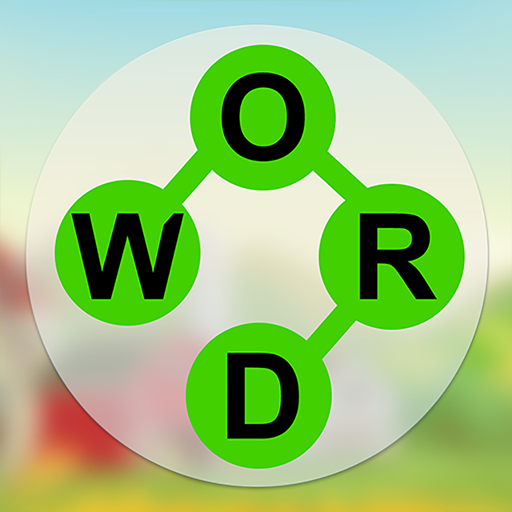
Word Farm Cross
500M + oyuncunun güvendiği Android Oyun Platformu, BlueStacks ile PC'de oynayın.
Sayfa Değiştirilme tarihi: 10 Temmuz 2020
Play Word Farm Cross on PC
Tired of the fast-paced city life? Retreat to the countryside with Jack the dog as he goes on a farm adventure filled with the best word puzzles imaginable!
If you like word games, you’ll love Word Farm Cross! All-in-one word game app that will boost your brain power & raise your spelling and vocabulary skills.
💛💙❤️️💚💙💜
Be the master in word search puzzles, anagrams, crosswords, and so much more!
Let your word skills grow, and enjoy a grand harvest!
💮 HOW TO PLAY 💮
- Swipe the letters to complete the grassy crossword grid.
- Use hints and shuffle the letters to spark your memory.
🌽 FEATURES 🌽
★ TONS OF UNIQUE LEVELS
- Over 300 puzzles with fun challenges!
★ MINI-GAME CHALLENGES!
- Collect eggs from hens and get rid of moles by spotting correct words!
★ FREE & EASY TO PLAY!
★ STUNNING GRAPHICS
- Soothing soundtrack and gorgeous visual effects
★ NO TIME LIMITS
- Relax and play at your own pace.
★ NO WIFI? NO PROBLEM! Enjoy anytime, anywhere!
★ OPTIMIZED ANDROID & GOOGLE PLAY GAMES
- Designed for tablets & phones.
- Support both ARM & x86 DEVICES.
📝 NOTES 📝
• Word Farm Cross contains ads like banner, interstitial, video and house ads.
• Word Farm Cross is free to play, but you can purchase In-app items like AD FREE and hints.
PRIVACY POLICY
https://www.bitmango.com/privacy-policy/
📧 E-MAIL 📧
• help@bitmango.com
💻 HOMEPAGE 💻
• https://play.google.com/store/apps/dev?id=6249013288401661340
👍 Like us on FACEBOOK 👍
• https://www.facebook.com/BitMangoGames
App Permissions
[Required Permissions]
- None
[Optional Permissions]
- Photo / Media / File: required storage access permission to save game data
[Permission setting and withdrawal method]
- Android 6.0+: Device Settings> Application Management> Select App> Revoke Access
- Under Android 6.0: Can revoke access by deleting the application.
Thank you!
Word Farm Cross oyununu PC'de oyna. Başlamak çok kolay.
-
BlueStacks'i PC'nize İndirin ve Yükleyin
-
Play Store'a erişmek için Google girişi yapın ya da daha sonraya bırakın.
-
Sağ üst köşeye Word Farm Cross yazarak arayın.
-
Word Farm Cross uygulamasını arama sonuçlarından indirmek için tıklayın.
-
(iEğer Adım 2'yi atladıysanız) Word Farm Cross uygulamasını yüklemek için Google'a giriş yapın.
-
Oynatmaya başlatmak için ekrandaki Word Farm Cross ikonuna tıklayın.




