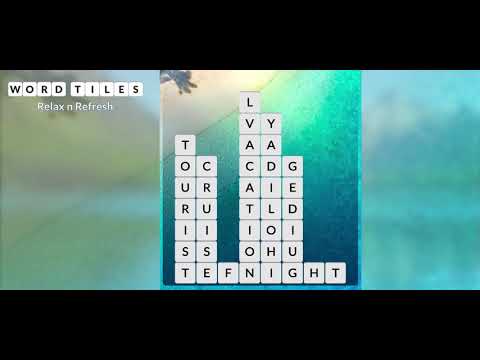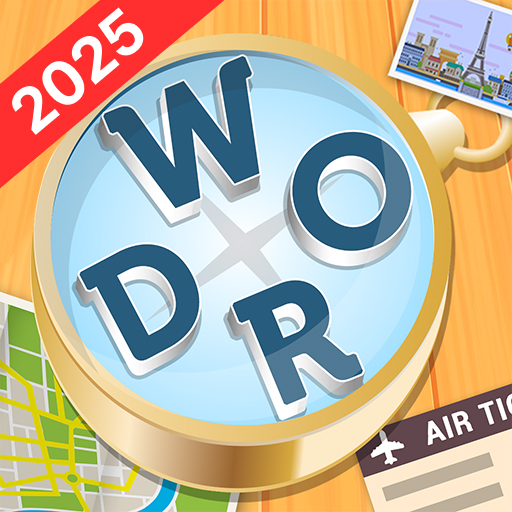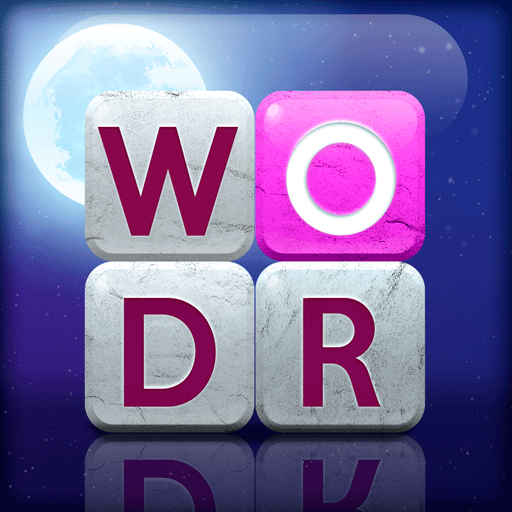Word Tiles: Relax n Refresh
Graj na PC z BlueStacks – Platforma gamingowa Android, która uzyskała zaufanie ponad 500 milionów graczy!
Strona zmodyfikowana w dniu: 14 stycznia 2020
Play Word Tiles: Relax n Refresh on PC
Improve mindfulness and relieve stress with the brand-new word search game, Word Tiles: Relax n Refresh. Relax and find all the words from stacks of letter tiles set in front of a tranquil landscape background with gentle music and peaceful sounds of nature. Take things one step at a time and clear your mind as you solve the puzzles word by word.
Word Tiles: Relax is a perfect twist of the classic word finding and anagram puzzles for anyone who loves words and needs a little more serenity in their day. Download for FREE!
HOW TO PLAY
• Connect scrambled letters to rearrange them into words!
• Swipe in any direction, vertically and horizontally.
• Each level has a clue to which all words are related! Use it to find words!
FEATURES
• EASY TO PLAY - It starts easy but gets challenging in leaps and bounds!
• DAILY CALM - Find words of famous quotes about life, friendship, and love.
• TONS OF UNIQUE LEVELS - Over 300+ puzzles with fun and amazing challenges!
• STUNNING GRAPHICS - Soothing soundtrack and gorgeous visual effects
• OPTIMIZED FOR ANDROID & GOOGLE PLAY GAMES - Designed for tablets & phones and support both ARM & x86 DEVICES.
NOTES
• Word Tiles contains ads like banners, interstitials, videos and house ads.
• Word Tiles is free to play, but you can purchase in-app items like AD FREE and hints.
• help@bitmango.com
HOMEPAGE
• http://www.bitmango.com
Like us on FACEBOOK!
• https://www.facebook.com/BitMangoGames
App Permissions
[Required Permissions]
- None
[Optional Permissions]
- Photo / Media / File: required storage access permission to save game data
[Permission setting and withdrawal method]
- Android 6.0+: Device Settings> Application Management> Select App> Revoke Access
- Under Android 6.0: Can revoke access by deleting the application.
Zagraj w Word Tiles: Relax n Refresh na PC. To takie proste.
-
Pobierz i zainstaluj BlueStacks na PC
-
Zakończ pomyślnie ustawienie Google, aby otrzymać dostęp do sklepu Play, albo zrób to później.
-
Wyszukaj Word Tiles: Relax n Refresh w pasku wyszukiwania w prawym górnym rogu.
-
Kliknij, aby zainstalować Word Tiles: Relax n Refresh z wyników wyszukiwania
-
Ukończ pomyślnie rejestrację Google (jeśli krok 2 został pominięty) aby zainstalować Word Tiles: Relax n Refresh
-
Klinij w ikonę Word Tiles: Relax n Refresh na ekranie startowym, aby zacząć grę