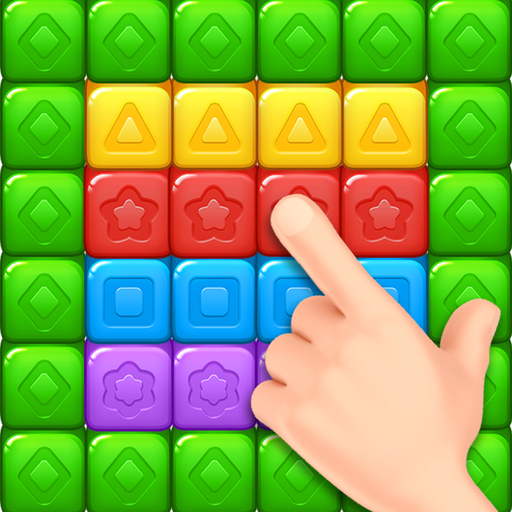Lollipop Crush
Spiele auf dem PC mit BlueStacks - der Android-Gaming-Plattform, der über 500 Millionen Spieler vertrauen.
Seite geändert am: 23. September 2020
Play Lollipop Crush on PC
Free Addictive LOLLIPOP Block Game
Fantastic fun!!! Easy Crush Play!
Now, are you ready to see something new?
Share your score on various social media. Challenge your friends!
Let's pop! Let's have fun.
HOW TO PLAY
• Just tap two or more blocks of the same color.
• There is no time limit, but each stage has target points to proceed to the next stage.
Tips on Scoring :
- Remember just two rules below :
1. The more blocks you pop, the higher your score.
2. Try to clear all the blocks to get a lot of bonus.
FEATURES
• Easy and fun to start but a challenge to fully master.
• Stunning graphics with a highly polished interface.
• Variety Mode - ADVENTURE, PUZZLE
• LOLLIPOP EPISODE
• Fabulous visual animation
• Collect daily coins
NOTES
• Enjoy the game on various devices (Phones and Tablets).
• Lollipop Crush contains banner and interstitial ads.
• help@bitmango.com
HOMEPAGE
• https://play.google.com/store/apps/dev?id=6249013288401661340
• https://www.facebook.com/BitMangoGames
Contact us if you have any questions, ideas for improvements or experience any bugs when playing the game: help@bitmango.com
Your feedback will be used in future updates.
Last but not least, a bit THANK YOU to everyone!
Spiele Lollipop Crush auf dem PC. Der Einstieg ist einfach.
-
Lade BlueStacks herunter und installiere es auf deinem PC
-
Schließe die Google-Anmeldung ab, um auf den Play Store zuzugreifen, oder mache es später
-
Suche in der Suchleiste oben rechts nach Lollipop Crush
-
Klicke hier, um Lollipop Crush aus den Suchergebnissen zu installieren
-
Schließe die Google-Anmeldung ab (wenn du Schritt 2 übersprungen hast), um Lollipop Crush zu installieren.
-
Klicke auf dem Startbildschirm auf das Lollipop Crush Symbol, um mit dem Spielen zu beginnen