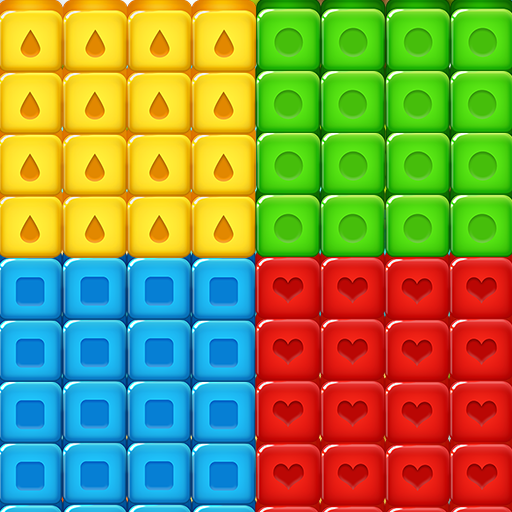Lollipop Crush
Gioca su PC con BlueStacks: la piattaforma di gioco Android, considerata affidabile da oltre 500 milioni di giocatori.
Pagina modificata il: 11 agosto 2020
Play Lollipop Crush on PC
Free Addictive LOLLIPOP Block Game
Fantastic fun!!! Easy Crush Play!
Now, are you ready to see something new?
Share your score on various social media. Challenge your friends!
Let's pop! Let's have fun.
HOW TO PLAY
• Just tap two or more blocks of the same color.
• There is no time limit, but each stage has target points to proceed to the next stage.
Tips on Scoring :
- Remember just two rules below :
1. The more blocks you pop, the higher your score.
2. Try to clear all the blocks to get a lot of bonus.
FEATURES
• Easy and fun to start but a challenge to fully master.
• Stunning graphics with a highly polished interface.
• Variety Mode - ADVENTURE, PUZZLE
• LOLLIPOP EPISODE
• Fabulous visual animation
• Collect daily coins
NOTES
• Enjoy the game on various devices (Phones and Tablets).
• Lollipop Crush contains banner and interstitial ads.
• help@bitmango.com
HOMEPAGE
• https://play.google.com/store/apps/dev?id=6249013288401661340
• https://www.facebook.com/BitMangoGames
Contact us if you have any questions, ideas for improvements or experience any bugs when playing the game: help@bitmango.com
Your feedback will be used in future updates.
Last but not least, a bit THANK YOU to everyone!
Gioca Lollipop Crush su PC. È facile iniziare.
-
Scarica e installa BlueStacks sul tuo PC
-
Completa l'accesso a Google per accedere al Play Store o eseguilo in un secondo momento
-
Cerca Lollipop Crush nella barra di ricerca nell'angolo in alto a destra
-
Fai clic per installare Lollipop Crush dai risultati della ricerca
-
Completa l'accesso a Google (se hai saltato il passaggio 2) per installare Lollipop Crush
-
Fai clic sull'icona Lollipop Crush nella schermata principale per iniziare a giocare