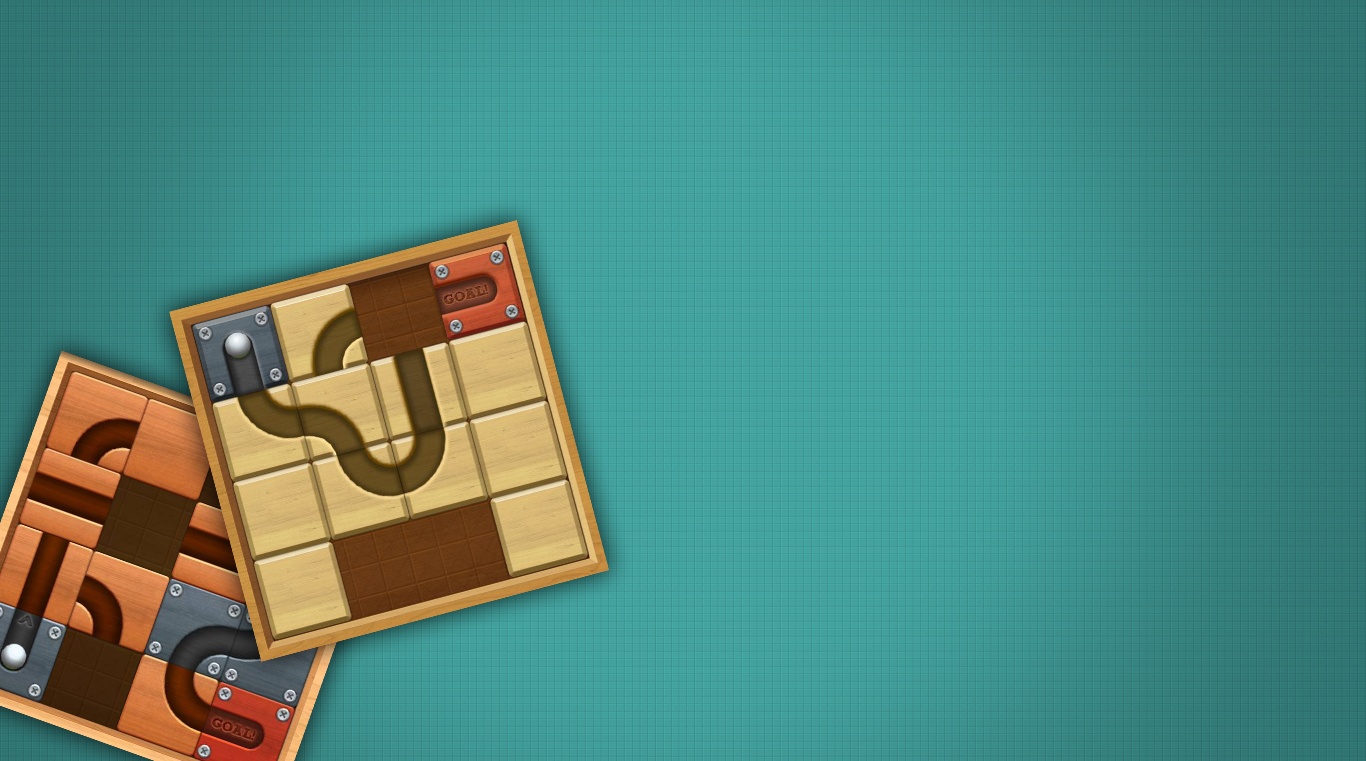
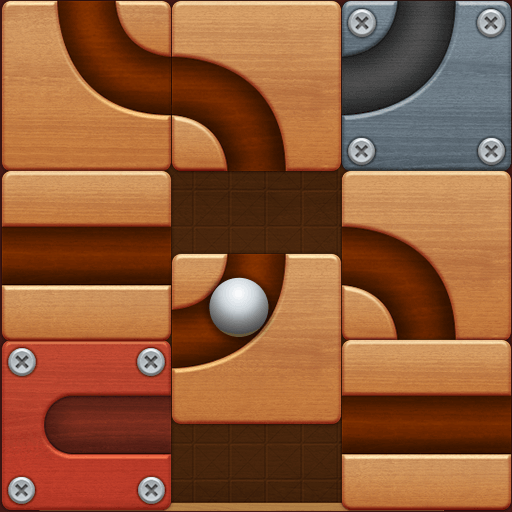
Roll the Ball® - slide puzzle
Play on PC with BlueStacks – the Android Gaming Platform, trusted by 500M+ gamers.
Page Modified on: Nov 27, 2023
Play Roll the Ball on PC or Mac
In the world of puzzle gaming, there are really only a few types of games to choose from. If you love puzzle games and need something new to excite you, try playing Roll The Ball: slide puzzle on Mac and PC. This new puzzle game takes some of the best features from other games to make the perfect puzzle game to pass the time. The object is to simply roll a ball from the start to the goal and collect some stars along the way. The challenge comes in when you have to slide pipe pieces to fit perfectly before your ball will run anywhere. Download Roll The Ball: slide puzzle on your computer to take on a variety of epic levels that can be played on-the-go or while sitting at home. Enjoy amazing in-game functions, like hints and undo, to help you find the right path to success when you play Roll The Ball.
Play Roll the Ball® - slide puzzle on PC. It’s easy to get started.
-
Download and install BlueStacks on your PC
-
Complete Google sign-in to access the Play Store, or do it later
-
Look for Roll the Ball® - slide puzzle in the search bar at the top right corner
-
Click to install Roll the Ball® - slide puzzle from the search results
-
Complete Google sign-in (if you skipped step 2) to install Roll the Ball® - slide puzzle
-
Click the Roll the Ball® - slide puzzle icon on the home screen to start playing




