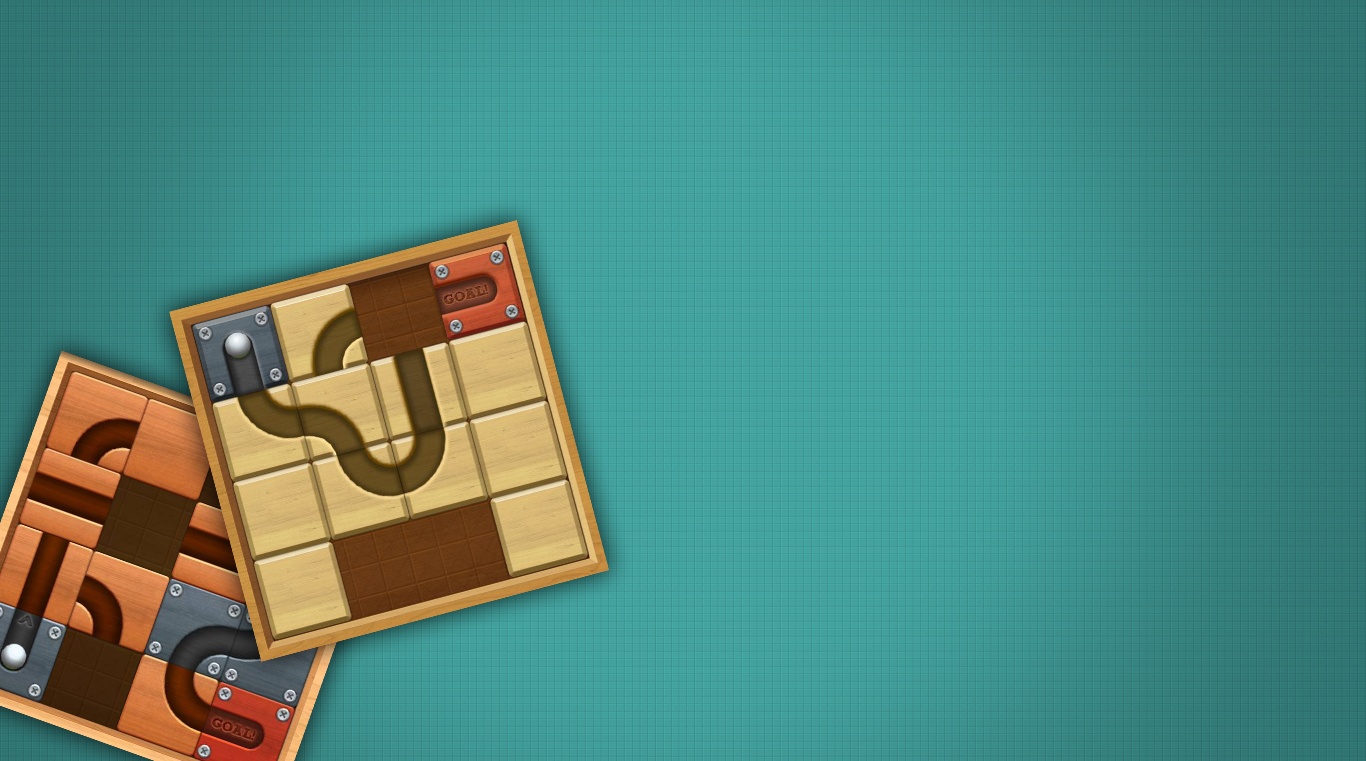
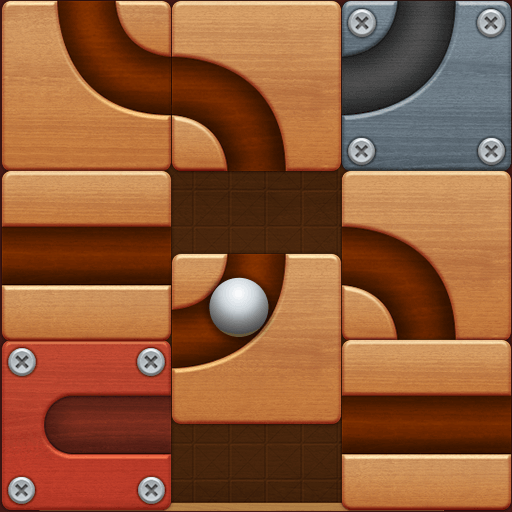
Roll the Ball - slide puzzle
BlueStacksを使ってPCでプレイ - 5憶以上のユーザーが愛用している高機能Androidゲーミングプラットフォーム
Play Roll the Ball on PC or Mac
In the world of puzzle gaming, there are really only a few types of games to choose from. If you love puzzle games and need something new to excite you, try playing Roll The Ball: slide puzzle on Mac and PC. This new puzzle game takes some of the best features from other games to make the perfect puzzle game to pass the time. The object is to simply roll a ball from the start to the goal and collect some stars along the way. The challenge comes in when you have to slide pipe pieces to fit perfectly before your ball will run anywhere. Download Roll The Ball: slide puzzle on your computer to take on a variety of epic levels that can be played on-the-go or while sitting at home. Enjoy amazing in-game functions, like hints and undo, to help you find the right path to success when you play Roll The Ball.
Roll the Ball - slide puzzleをPCでプレイ
-
BlueStacksをダウンロードしてPCにインストールします。
-
GoogleにサインインしてGoogle Play ストアにアクセスします。(こちらの操作は後で行っても問題ありません)
-
右上の検索バーにRoll the Ball - slide puzzleを入力して検索します。
-
クリックして検索結果からRoll the Ball - slide puzzleをインストールします。
-
Googleサインインを完了してRoll the Ball - slide puzzleをインストールします。※手順2を飛ばしていた場合
-
ホーム画面にてRoll the Ball - slide puzzleのアイコンをクリックしてアプリを起動します。




