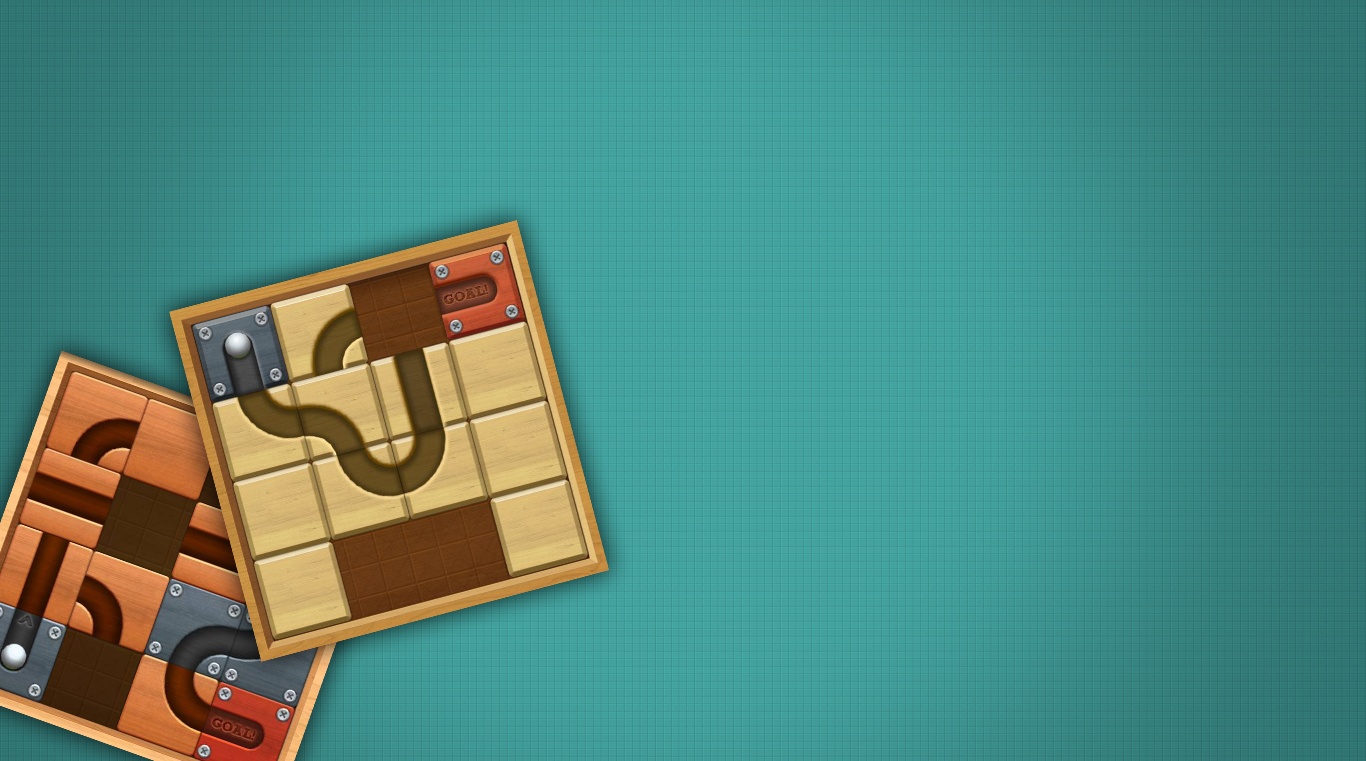
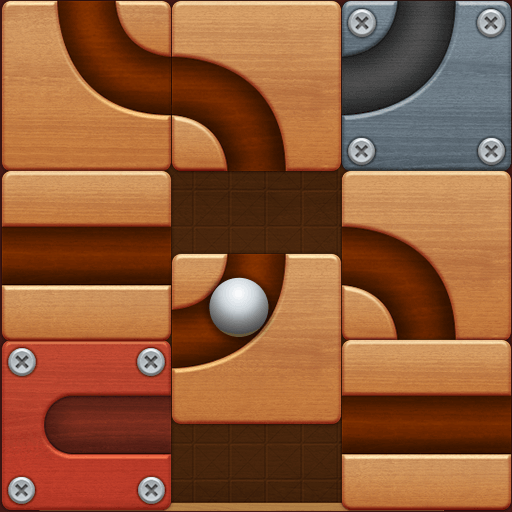
Roll the Ball:滑動拼圖
在電腦上使用BlueStacks –受到5億以上的遊戲玩家所信任的Android遊戲平台。
Play Roll the Ball on PC or Mac
In the world of puzzle gaming, there are really only a few types of games to choose from. If you love puzzle games and need something new to excite you, try playing Roll The Ball: slide puzzle on Mac and PC. This new puzzle game takes some of the best features from other games to make the perfect puzzle game to pass the time. The object is to simply roll a ball from the start to the goal and collect some stars along the way. The challenge comes in when you have to slide pipe pieces to fit perfectly before your ball will run anywhere. Download Roll The Ball: slide puzzle on your computer to take on a variety of epic levels that can be played on-the-go or while sitting at home. Enjoy amazing in-game functions, like hints and undo, to help you find the right path to success when you play Roll The Ball.
在電腦上遊玩Roll the Ball:滑動拼圖 . 輕易上手.
-
在您的電腦上下載並安裝BlueStacks
-
完成Google登入後即可訪問Play商店,或等你需要訪問Play商店十再登入
-
在右上角的搜索欄中尋找 Roll the Ball:滑動拼圖
-
點擊以從搜索結果中安裝 Roll the Ball:滑動拼圖
-
完成Google登入(如果您跳過了步驟2),以安裝 Roll the Ball:滑動拼圖
-
在首頁畫面中點擊 Roll the Ball:滑動拼圖 圖標來啟動遊戲




