
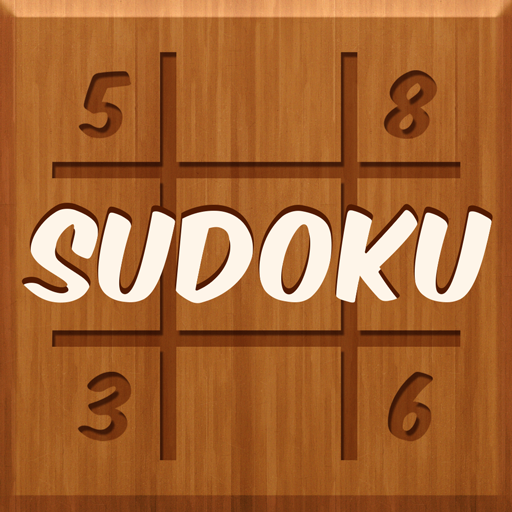
Sudoku Cafe
Spiele auf dem PC mit BlueStacks - der Android-Gaming-Plattform, der über 500 Millionen Spieler vertrauen.
Seite geändert am: 14. Januar 2020
Play Sudoku Cafe on PC
Let's enjoy the simple puzzle game now!
Once you start, time sure flies!
HOW TO PLAY
• The 9x9 playing board has nine 3x3 subregions.
• Each of the nine 3x3 subregion contains all of the digits from 1 to 9 with no duplicate numbers.
• In the 9x9 playing board, each column and row contain the digits 1 to 9 with no duplicate numbers.
• You have THREE chances to move up to the next level!
GAME LEVELS
• FLASH Level
• EASY Level
• NORMAL Level
• HARD Level
• EXPERT Level
Show your SUDOKU skill.
NOTES
• Enjoy the game on various devices (phones and tablets).
• This app contains banner and interstitial ads.
• help@bitmango.com
HOMEPAGE
• https://play.google.com/store/apps/dev?id=6249013288401661340
• https://www.facebook.com/BitMangoGames
We are trying to improve our games through the user experience on "Sudoku Cafe".
Contact us if you have any questions, ideas for improvements or experience any bugs at help@bitmango.com
Enjoy playing Sudoku Cafe!
Thank you!
Spiele Sudoku Cafe auf dem PC. Der Einstieg ist einfach.
-
Lade BlueStacks herunter und installiere es auf deinem PC
-
Schließe die Google-Anmeldung ab, um auf den Play Store zuzugreifen, oder mache es später
-
Suche in der Suchleiste oben rechts nach Sudoku Cafe
-
Klicke hier, um Sudoku Cafe aus den Suchergebnissen zu installieren
-
Schließe die Google-Anmeldung ab (wenn du Schritt 2 übersprungen hast), um Sudoku Cafe zu installieren.
-
Klicke auf dem Startbildschirm auf das Sudoku Cafe Symbol, um mit dem Spielen zu beginnen




