
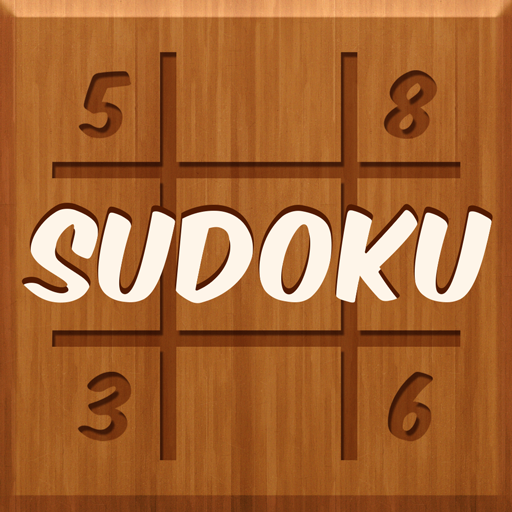
Café Sudoku
Jouez sur PC avec BlueStacks - la plate-forme de jeu Android, approuvée par + 500M de joueurs.
Page Modifiée le: 14 janvier 2020
Play Sudoku Cafe on PC
Let's enjoy the simple puzzle game now!
Once you start, time sure flies!
HOW TO PLAY
• The 9x9 playing board has nine 3x3 subregions.
• Each of the nine 3x3 subregion contains all of the digits from 1 to 9 with no duplicate numbers.
• In the 9x9 playing board, each column and row contain the digits 1 to 9 with no duplicate numbers.
• You have THREE chances to move up to the next level!
GAME LEVELS
• FLASH Level
• EASY Level
• NORMAL Level
• HARD Level
• EXPERT Level
Show your SUDOKU skill.
NOTES
• Enjoy the game on various devices (phones and tablets).
• This app contains banner and interstitial ads.
• help@bitmango.com
HOMEPAGE
• https://play.google.com/store/apps/dev?id=6249013288401661340
• https://www.facebook.com/BitMangoGames
We are trying to improve our games through the user experience on "Sudoku Cafe".
Contact us if you have any questions, ideas for improvements or experience any bugs at help@bitmango.com
Enjoy playing Sudoku Cafe!
Thank you!
Jouez à Café Sudoku sur PC. C'est facile de commencer.
-
Téléchargez et installez BlueStacks sur votre PC
-
Connectez-vous à Google pour accéder au Play Store ou faites-le plus tard
-
Recherchez Café Sudoku dans la barre de recherche dans le coin supérieur droit
-
Cliquez pour installer Café Sudoku à partir des résultats de la recherche
-
Connectez-vous à Google (si vous avez ignoré l'étape 2) pour installer Café Sudoku
-
Cliquez sur l'icône Café Sudoku sur l'écran d'accueil pour commencer à jouer




