
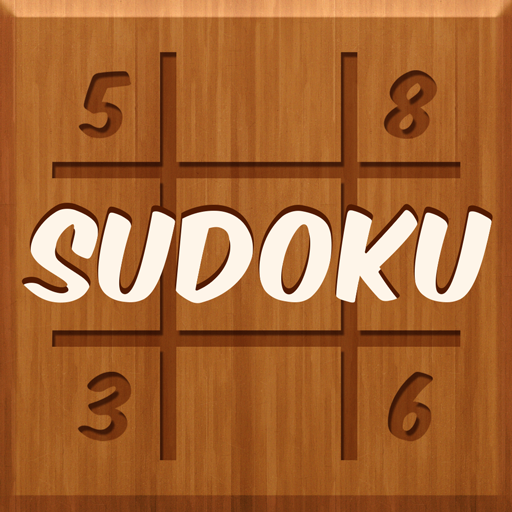
Sudoku Cafe
Gioca su PC con BlueStacks: la piattaforma di gioco Android, considerata affidabile da oltre 500 milioni di giocatori.
Pagina modificata il: 14 gennaio 2020
Play Sudoku Cafe on PC
Let's enjoy the simple puzzle game now!
Once you start, time sure flies!
HOW TO PLAY
• The 9x9 playing board has nine 3x3 subregions.
• Each of the nine 3x3 subregion contains all of the digits from 1 to 9 with no duplicate numbers.
• In the 9x9 playing board, each column and row contain the digits 1 to 9 with no duplicate numbers.
• You have THREE chances to move up to the next level!
GAME LEVELS
• FLASH Level
• EASY Level
• NORMAL Level
• HARD Level
• EXPERT Level
Show your SUDOKU skill.
NOTES
• Enjoy the game on various devices (phones and tablets).
• This app contains banner and interstitial ads.
• help@bitmango.com
HOMEPAGE
• https://play.google.com/store/apps/dev?id=6249013288401661340
• https://www.facebook.com/BitMangoGames
We are trying to improve our games through the user experience on "Sudoku Cafe".
Contact us if you have any questions, ideas for improvements or experience any bugs at help@bitmango.com
Enjoy playing Sudoku Cafe!
Thank you!
Gioca Sudoku Cafe su PC. È facile iniziare.
-
Scarica e installa BlueStacks sul tuo PC
-
Completa l'accesso a Google per accedere al Play Store o eseguilo in un secondo momento
-
Cerca Sudoku Cafe nella barra di ricerca nell'angolo in alto a destra
-
Fai clic per installare Sudoku Cafe dai risultati della ricerca
-
Completa l'accesso a Google (se hai saltato il passaggio 2) per installare Sudoku Cafe
-
Fai clic sull'icona Sudoku Cafe nella schermata principale per iniziare a giocare




