
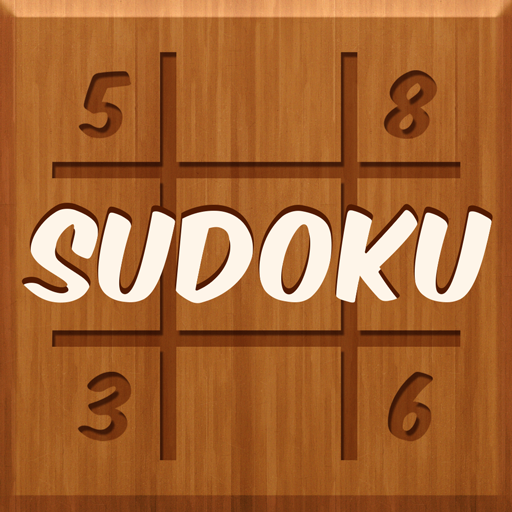
Sudoku Cafe
Puzzle | BitMango
在電腦上使用BlueStacks –受到5億以上的遊戲玩家所信任的Android遊戲平台。
Play Sudoku Cafe on PC
"Sudoku Cafe" is a logic-based puzzle game to fill a 9x9 grid with numbers (1 to 9).
Let's enjoy the simple puzzle game now!
Once you start, time sure flies!
HOW TO PLAY
• The 9x9 playing board has nine 3x3 subregions.
• Each of the nine 3x3 subregion contains all of the digits from 1 to 9 with no duplicate numbers.
• In the 9x9 playing board, each column and row contain the digits 1 to 9 with no duplicate numbers.
• You have THREE chances to move up to the next level!
GAME LEVELS
• FLASH Level
• EASY Level
• NORMAL Level
• HARD Level
• EXPERT Level
Show your SUDOKU skill.
NOTES
• Enjoy the game on various devices (phones and tablets).
• This app contains banner and interstitial ads.
E-MAIL
• help@bitmango.com
HOMEPAGE
• https://play.google.com/store/apps/dev?id=6249013288401661340
FACEBOOK
• https://www.facebook.com/BitMangoGames
We are trying to improve our games through the user experience on "Sudoku Cafe".
Contact us if you have any questions, ideas for improvements or experience any bugs at help@bitmango.com
Enjoy playing Sudoku Cafe!
Thank you!
Let's enjoy the simple puzzle game now!
Once you start, time sure flies!
HOW TO PLAY
• The 9x9 playing board has nine 3x3 subregions.
• Each of the nine 3x3 subregion contains all of the digits from 1 to 9 with no duplicate numbers.
• In the 9x9 playing board, each column and row contain the digits 1 to 9 with no duplicate numbers.
• You have THREE chances to move up to the next level!
GAME LEVELS
• FLASH Level
• EASY Level
• NORMAL Level
• HARD Level
• EXPERT Level
Show your SUDOKU skill.
NOTES
• Enjoy the game on various devices (phones and tablets).
• This app contains banner and interstitial ads.
• help@bitmango.com
HOMEPAGE
• https://play.google.com/store/apps/dev?id=6249013288401661340
• https://www.facebook.com/BitMangoGames
We are trying to improve our games through the user experience on "Sudoku Cafe".
Contact us if you have any questions, ideas for improvements or experience any bugs at help@bitmango.com
Enjoy playing Sudoku Cafe!
Thank you!
在電腦上遊玩Sudoku Cafe . 輕易上手.
-
在您的電腦上下載並安裝BlueStacks
-
完成Google登入後即可訪問Play商店,或等你需要訪問Play商店十再登入
-
在右上角的搜索欄中尋找 Sudoku Cafe
-
點擊以從搜索結果中安裝 Sudoku Cafe
-
完成Google登入(如果您跳過了步驟2),以安裝 Sudoku Cafe
-
在首頁畫面中點擊 Sudoku Cafe 圖標來啟動遊戲




