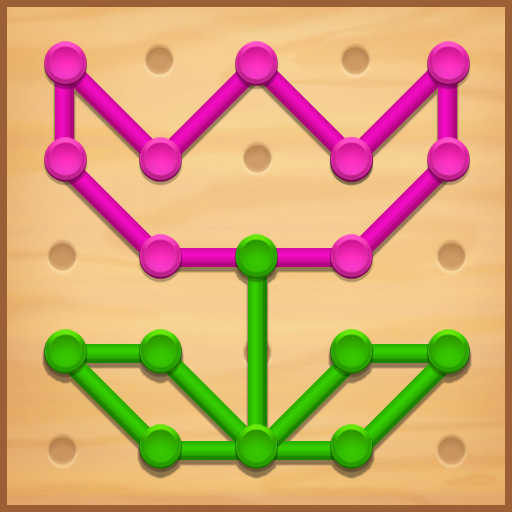Wood Block Puzzle
Juega en PC con BlueStacks: la plataforma de juegos Android, en la que confían más de 500 millones de jugadores.
Página modificada el: 12 de agosto de 2020
Play Wood Block Puzzle on PC
Simply drag the blocks, and completely fill up the frame.
Starting now, let's enjoy a simple and addictive puzzle game!
HOW TO PLAY
• Drag blocks to fill up the frame.
• Blocks cannot be rotated.
• No time limit!
FEATURES
• Simple rules and Easy control.
• Various stages.
• Smooth and delicate animation.
• Offer 3 to 9 bonus hints for a week.
• Don’t worry. 1 to 5 free hints offered everyday after [one week bonus]!
NOTE
• Support both Phones and Tablets.
• This game contains banner, and interstitial ads.
• help@bitmango.com
HOMEPAGE
• https://play.google.com/store/apps/dev?id=6249013288401661340
• https://www.facebook.com/BitMangoGames
Having any problems? Any suggestions? We would love to hear from you!
Contact us if you have any questions, ideas for improvements or experience any bugs at help@bitmango.com
Your feedback will be used in future updates.
App Permissions
[Required Permissions]
- None
[Optional Permissions]
- Photo / Media / File: required storage access permission to save game data
[Permission setting and withdrawal method]
- Android 6.0+: Device Settings> Application Management> Select App> Revoke Access
- Under Android 6.0: Can revoke access by deleting application
Thank you for playing "Wood Block Puzzle"!
Juega Wood Block Puzzle en la PC. Es fácil comenzar.
-
Descargue e instale BlueStacks en su PC
-
Complete el inicio de sesión de Google para acceder a Play Store, o hágalo más tarde
-
Busque Wood Block Puzzle en la barra de búsqueda en la esquina superior derecha
-
Haga clic para instalar Wood Block Puzzle desde los resultados de búsqueda
-
Complete el inicio de sesión de Google (si omitió el paso 2) para instalar Wood Block Puzzle
-
Haz clic en el ícono Wood Block Puzzle en la pantalla de inicio para comenzar a jugar