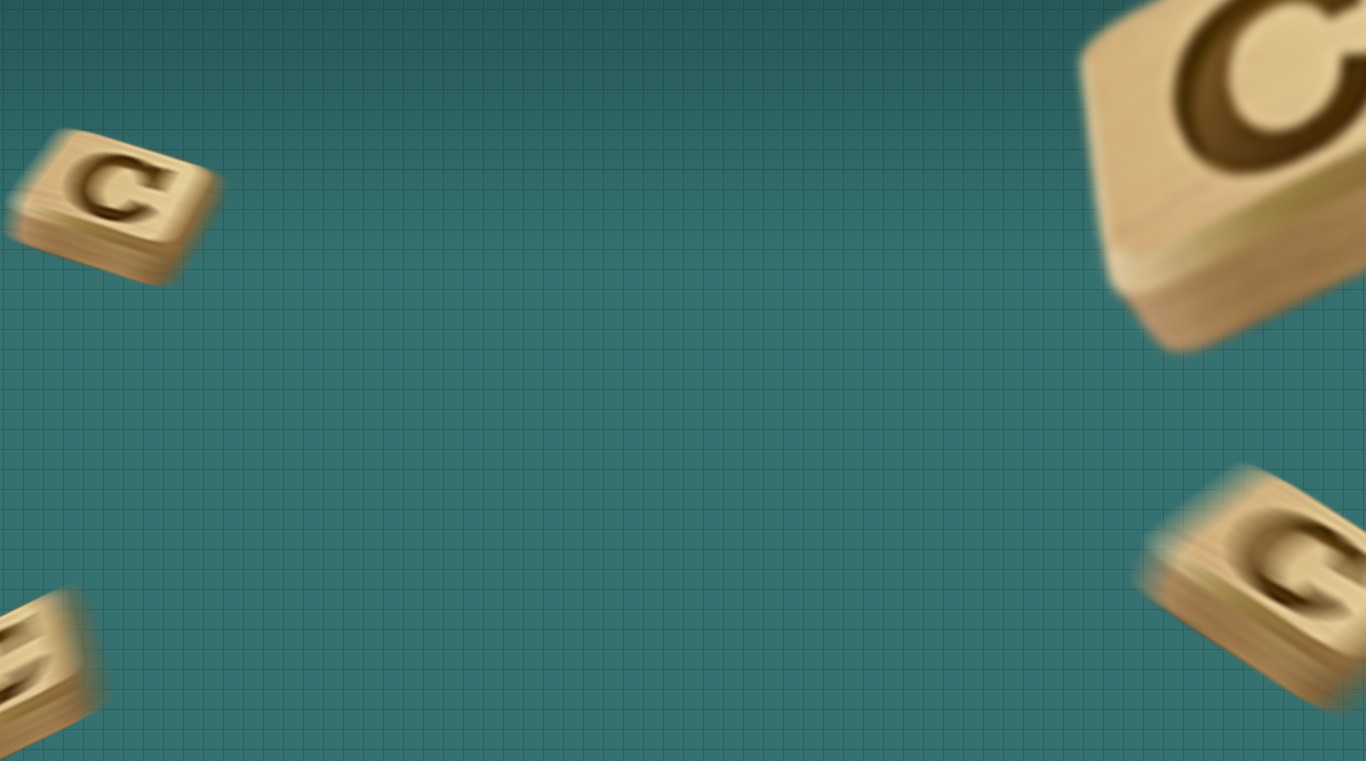
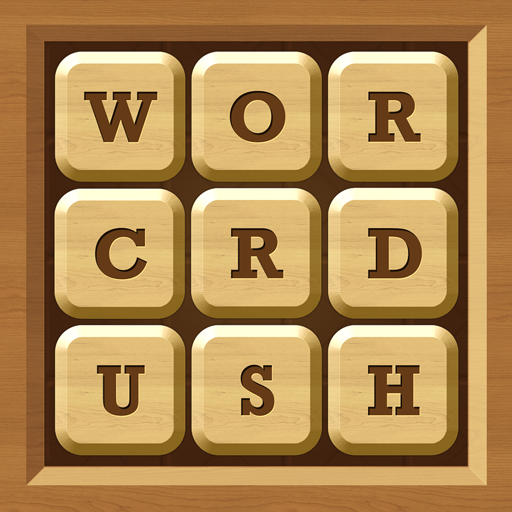
Words Crush: Hidden Words!
Gioca su PC con BlueStacks: la piattaforma di gioco Android, considerata affidabile da oltre 500 milioni di giocatori.
Pagina modificata il: 6 dic 2023
Play Words Crush: Hidden Words! on PC or Mac
Word games are one of the best ways to work out your brain, increase your vocabulary, and simply have a fun time. Join millions of other Android users and build your brainpower with Words Crush: Hidden Words! on PC and Mac to find thousands of words. Words Crush: Hidden Words! is more than just another word game. This King of Brain Teasers gives its users a chance to challenge themselves with progressively challenging hidden word puzzles. Play through five different play levels from easy to extreme to keep your wits sharp. Unlock bonus rewards and complete quests to earn even more loot. Connect your favorite social media account to play with and challenge your friends.
We all want to be smarter, and now we can all have the time and access to brain exercises. Play Words Crush: Hidden Words!on PC or Mac and make sure you can work out your gray matter any time you want.
Gioca Words Crush: Hidden Words! su PC. È facile iniziare.
-
Scarica e installa BlueStacks sul tuo PC
-
Completa l'accesso a Google per accedere al Play Store o eseguilo in un secondo momento
-
Cerca Words Crush: Hidden Words! nella barra di ricerca nell'angolo in alto a destra
-
Fai clic per installare Words Crush: Hidden Words! dai risultati della ricerca
-
Completa l'accesso a Google (se hai saltato il passaggio 2) per installare Words Crush: Hidden Words!
-
Fai clic sull'icona Words Crush: Hidden Words! nella schermata principale per iniziare a giocare




