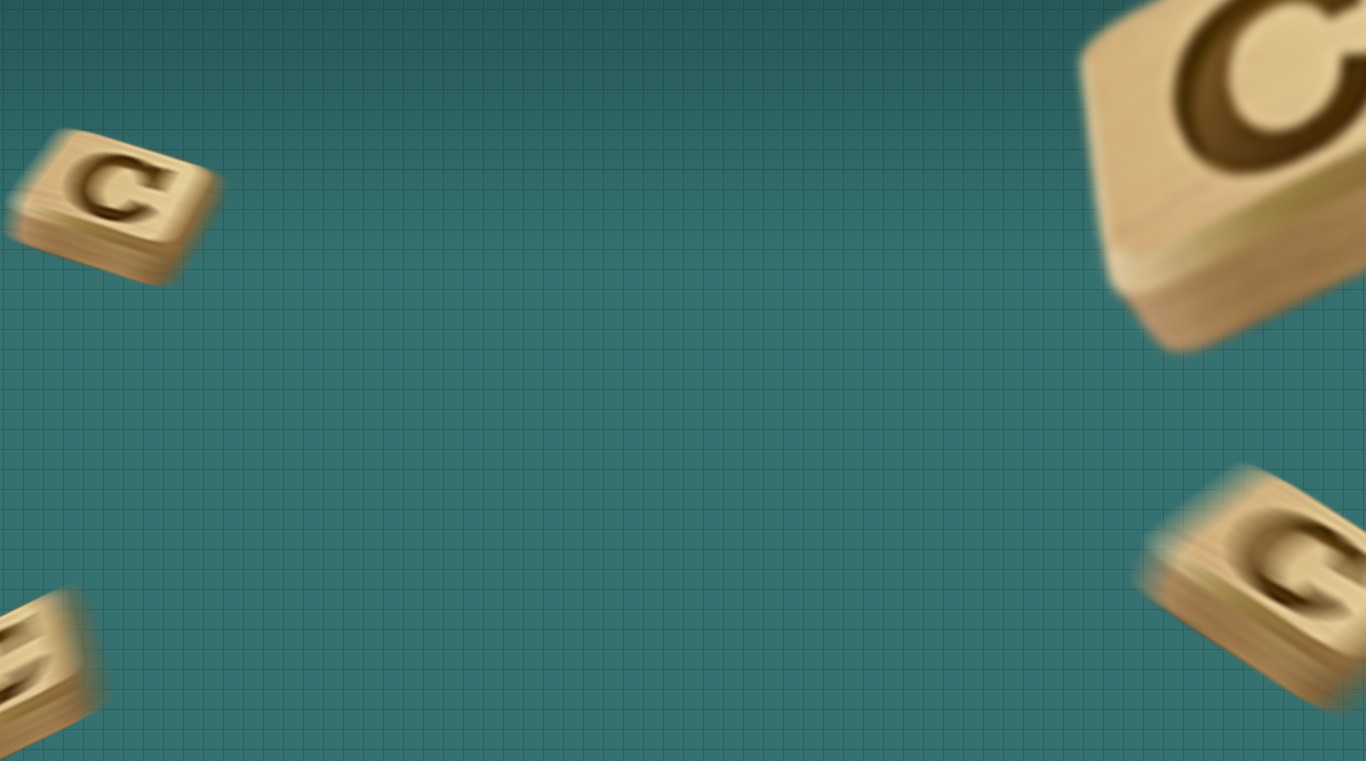
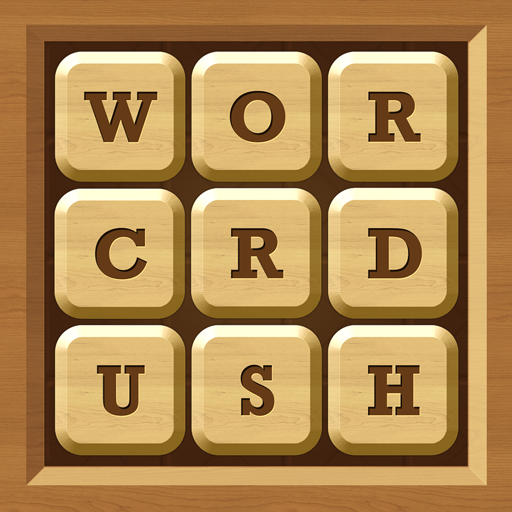
Words Crush: Hidden Words!
BlueStacksを使ってPCでプレイ - 5憶以上のユーザーが愛用している高機能Androidゲーミングプラットフォーム
Play Words Crush: Hidden Words! on PC or Mac
Word games are one of the best ways to work out your brain, increase your vocabulary, and simply have a fun time. Join millions of other Android users and build your brainpower with Words Crush: Hidden Words! on PC and Mac to find thousands of words. Words Crush: Hidden Words! is more than just another word game. This King of Brain Teasers gives its users a chance to challenge themselves with progressively challenging hidden word puzzles. Play through five different play levels from easy to extreme to keep your wits sharp. Unlock bonus rewards and complete quests to earn even more loot. Connect your favorite social media account to play with and challenge your friends.
We all want to be smarter, and now we can all have the time and access to brain exercises. Play Words Crush: Hidden Words!on PC or Mac and make sure you can work out your gray matter any time you want.
Words Crush: Hidden Words!をPCでプレイ
-
BlueStacksをダウンロードしてPCにインストールします。
-
GoogleにサインインしてGoogle Play ストアにアクセスします。(こちらの操作は後で行っても問題ありません)
-
右上の検索バーにWords Crush: Hidden Words!を入力して検索します。
-
クリックして検索結果からWords Crush: Hidden Words!をインストールします。
-
Googleサインインを完了してWords Crush: Hidden Words!をインストールします。※手順2を飛ばしていた場合
-
ホーム画面にてWords Crush: Hidden Words!のアイコンをクリックしてアプリを起動します。




