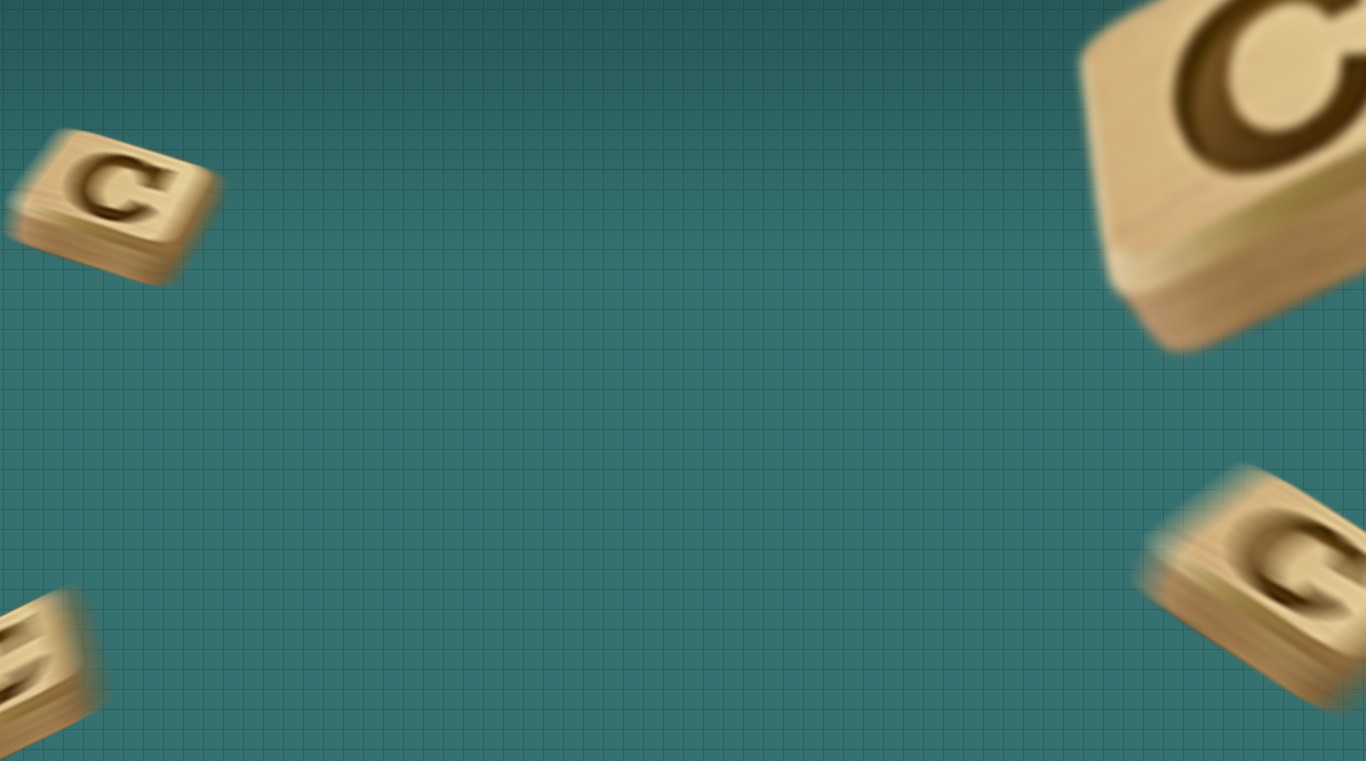
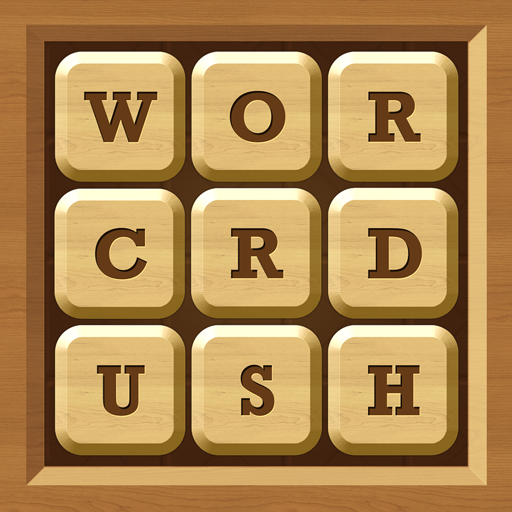
Words Crush: Hidden Words!
Graj na PC z BlueStacks – Platforma gamingowa Android, która uzyskała zaufanie ponad 500 milionów graczy!
Strona zmodyfikowana w dniu: 6 gru 2023
Play Words Crush: Hidden Words! on PC or Mac
Word games are one of the best ways to work out your brain, increase your vocabulary, and simply have a fun time. Join millions of other Android users and build your brainpower with Words Crush: Hidden Words! on PC and Mac to find thousands of words. Words Crush: Hidden Words! is more than just another word game. This King of Brain Teasers gives its users a chance to challenge themselves with progressively challenging hidden word puzzles. Play through five different play levels from easy to extreme to keep your wits sharp. Unlock bonus rewards and complete quests to earn even more loot. Connect your favorite social media account to play with and challenge your friends.
We all want to be smarter, and now we can all have the time and access to brain exercises. Play Words Crush: Hidden Words!on PC or Mac and make sure you can work out your gray matter any time you want.
Zagraj w Words Crush: Hidden Words! na PC. To takie proste.
-
Pobierz i zainstaluj BlueStacks na PC
-
Zakończ pomyślnie ustawienie Google, aby otrzymać dostęp do sklepu Play, albo zrób to później.
-
Wyszukaj Words Crush: Hidden Words! w pasku wyszukiwania w prawym górnym rogu.
-
Kliknij, aby zainstalować Words Crush: Hidden Words! z wyników wyszukiwania
-
Ukończ pomyślnie rejestrację Google (jeśli krok 2 został pominięty) aby zainstalować Words Crush: Hidden Words!
-
Klinij w ikonę Words Crush: Hidden Words! na ekranie startowym, aby zacząć grę




