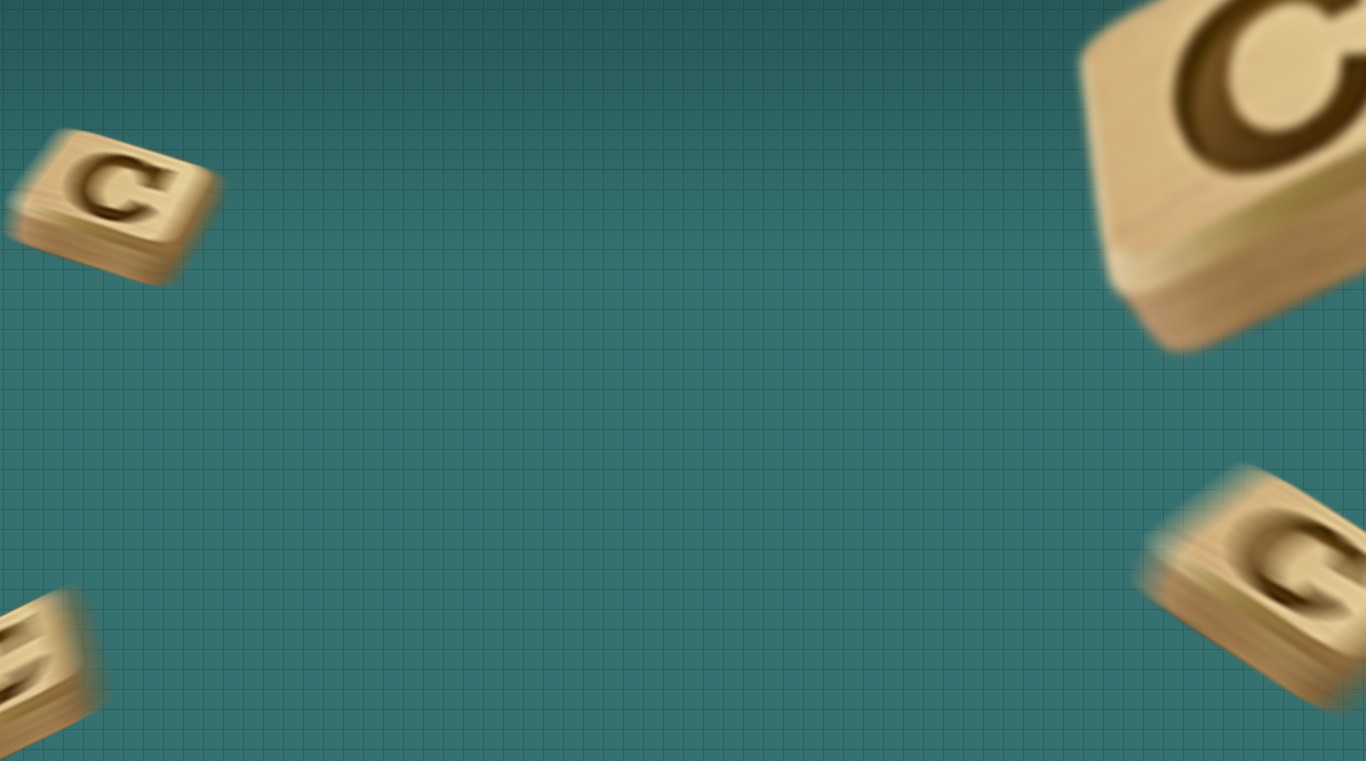
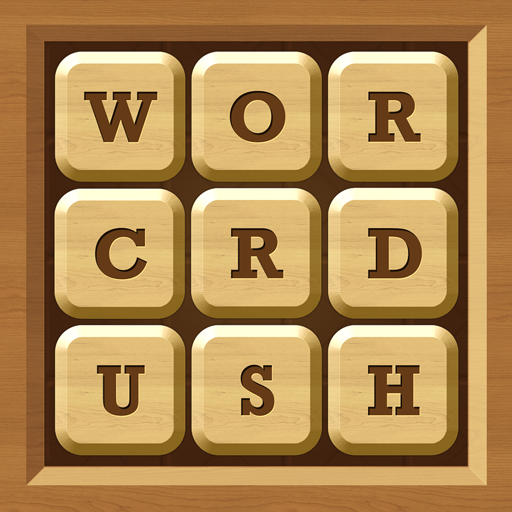
Words Crush: Hidden Words!
在電腦上使用BlueStacks –受到5億以上的遊戲玩家所信任的Android遊戲平台。
Play Words Crush: Hidden Words! on PC or Mac
Word games are one of the best ways to work out your brain, increase your vocabulary, and simply have a fun time. Join millions of other Android users and build your brainpower with Words Crush: Hidden Words! on PC and Mac to find thousands of words. Words Crush: Hidden Words! is more than just another word game. This King of Brain Teasers gives its users a chance to challenge themselves with progressively challenging hidden word puzzles. Play through five different play levels from easy to extreme to keep your wits sharp. Unlock bonus rewards and complete quests to earn even more loot. Connect your favorite social media account to play with and challenge your friends.
We all want to be smarter, and now we can all have the time and access to brain exercises. Play Words Crush: Hidden Words!on PC or Mac and make sure you can work out your gray matter any time you want.
在電腦上遊玩Words Crush: Hidden Words! . 輕易上手.
-
在您的電腦上下載並安裝BlueStacks
-
完成Google登入後即可訪問Play商店,或等你需要訪問Play商店十再登入
-
在右上角的搜索欄中尋找 Words Crush: Hidden Words!
-
點擊以從搜索結果中安裝 Words Crush: Hidden Words!
-
完成Google登入(如果您跳過了步驟2),以安裝 Words Crush: Hidden Words!
-
在首頁畫面中點擊 Words Crush: Hidden Words! 圖標來啟動遊戲




