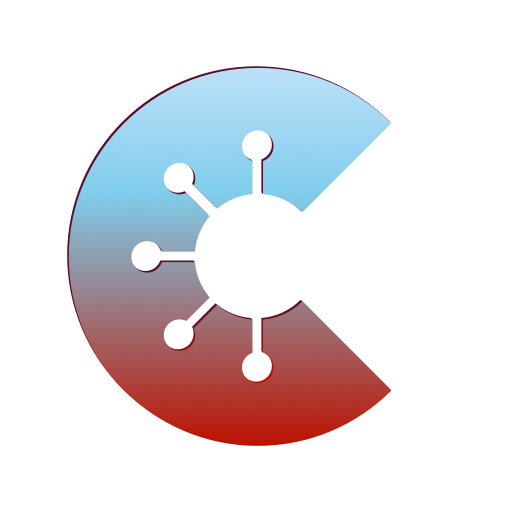Bitrix24: kostenloses CRM und Projektmanagement
Spiele auf dem PC mit BlueStacks - der Android-Gaming-Plattform, der über 500 Millionen Spieler vertrauen.
Seite geändert am: 27. Juli 2020
Play Bitrix24 Free CRM Collaboration Project Management on PC
KEY FEATURES OF BITRIX24 MOBILE APP
COMMUNICATIONS
Keep the human touch alive in the era of digital collaboration
• Activity stream (social intranet with likes, dislikes and emojis)
• Group and private chats
• Audio and video calls
• File sharing
• Extranet and Intranet workgroups
• List of employees
TASKS AND PROJECTS
Impeccable organization for accelerated team success
• Group and personal tasks
• Task statuses and priority
• Automatic task time tracking
• Task reminders and notifications
• Checklists
• Calendar
CRM
Build long-lasting connections with customers on the go
• Complete overview of your customers
• Ability to call/send emails to clients straight from Bitrix24 Mobile app
• Work with CRM elements (Leads, Deals, Invoices, Quotes, etc.)
See why more than 5 million organizations have chosen Bitrix24 and download the app today! To deploy the mobile version on your device, enter the address of your Bitrix24, your login or email and password.
Spiele Bitrix24: kostenloses CRM und Projektmanagement auf dem PC. Der Einstieg ist einfach.
-
Lade BlueStacks herunter und installiere es auf deinem PC
-
Schließe die Google-Anmeldung ab, um auf den Play Store zuzugreifen, oder mache es später
-
Suche in der Suchleiste oben rechts nach Bitrix24: kostenloses CRM und Projektmanagement
-
Klicke hier, um Bitrix24: kostenloses CRM und Projektmanagement aus den Suchergebnissen zu installieren
-
Schließe die Google-Anmeldung ab (wenn du Schritt 2 übersprungen hast), um Bitrix24: kostenloses CRM und Projektmanagement zu installieren.
-
Klicke auf dem Startbildschirm auf das Bitrix24: kostenloses CRM und Projektmanagement Symbol, um mit dem Spielen zu beginnen