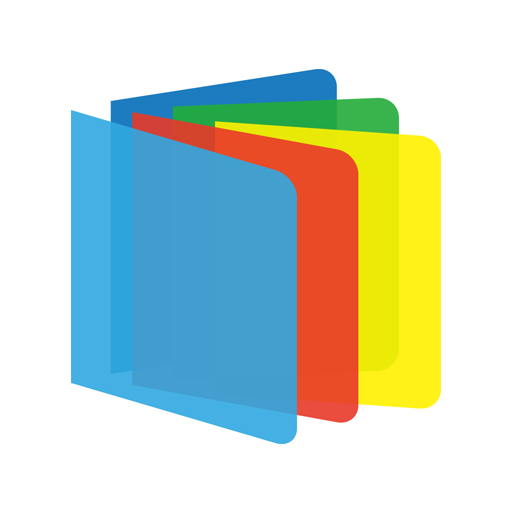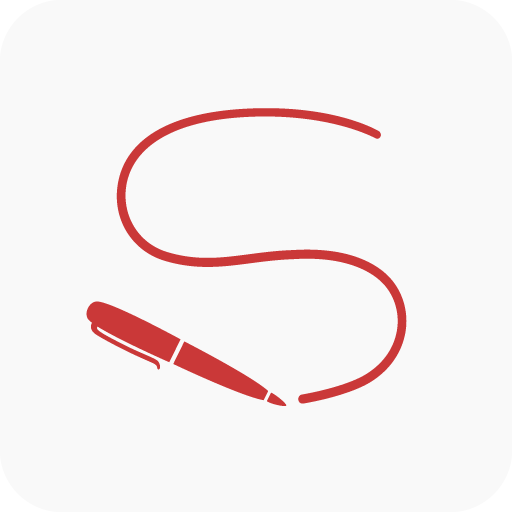WhiteBoard Pro
العب على الكمبيوتر الشخصي مع BlueStacks - نظام أندرويد للألعاب ، موثوق به من قبل أكثر من 500 مليون لاعب.
تم تعديل الصفحة في: 12 أغسطس 2016
Play WhiteBoard Pro on PC
WhiteBoard Pro - Allows you to do simple things, as well as complex drawings because it has a variety of colors and brush sizes, all with an intuitive and easy way to use.
WhiteBoard Pro is very easy to use - just start the app and then draw on the screen by dragging with your finger. It includes straight lines touching function using starting point and end point as well as the ability to change color and line width.
WhiteBoard Pro - Allows you to save your drawings and notes on the device or share with your friends directly from the app, in that way you can share your ideas, notes, artwork or those first drawings of your young children with your family and loved ones.
Characteristics:
-Be able to design your ideas on the go, and save it into your device at anytime, always available in the palm of your hand.
-Finger-drawing.
-User Friendly
-Save Drawings as images in your gallery.
-Share Directly from the app with your loved ones
-Multiple languages.
-Multi-colors.
-Change the color and size of the brush stroke.
-Social-share let you share your pictures on Facebook, WhatsApp, Email, Bluetooth and many more.
-Unlimited Undo / Redo function (can undo and redo your entire drawing with these functions)
-Undo All function, also compatible with redo function (can return everything to normal before undo all).
-Compatible with mobile phones or tablets in different sizes
العب WhiteBoard Pro على جهاز الكمبيوتر. من السهل البدء.
-
قم بتنزيل BlueStacks وتثبيته على جهاز الكمبيوتر الخاص بك
-
أكمل تسجيل الدخول إلى Google للوصول إلى متجر Play ، أو قم بذلك لاحقًا
-
ابحث عن WhiteBoard Pro في شريط البحث أعلى الزاوية اليمنى
-
انقر لتثبيت WhiteBoard Pro من نتائج البحث
-
أكمل تسجيل الدخول إلى Google (إذا تخطيت الخطوة 2) لتثبيت WhiteBoard Pro
-
انقر على أيقونة WhiteBoard Pro على الشاشة الرئيسية لبدء اللعب