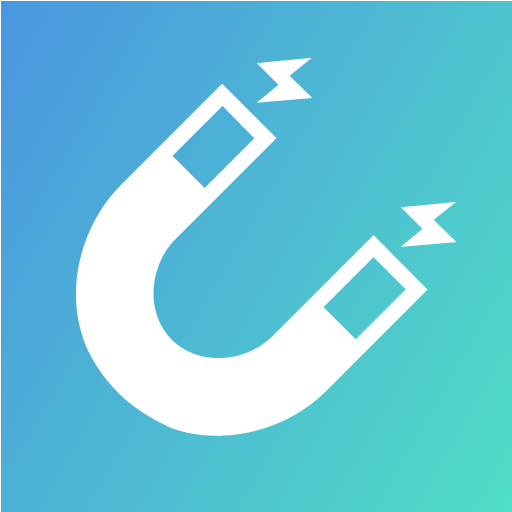BitTorrent®- Torrent Downloads
Spiele auf dem PC mit BlueStacks - der Android-Gaming-Plattform, der über 500 Millionen Spieler vertrauen.
Seite geändert am: 25. Juli 2020
Play BitTorrent®- Torrent Downloads on PC
The BitTorrent App for Android is a beautifully simple way to discover, download, and play videos/music, anywhere.
The BitTorrent App for Android has better performance, faster downloads and a more user centric mobile torrenting experience.
We listened to your feedback and updated this latest version with -
✔ Beautifully light, clean design
✔ Wifi-only mode to save on mobile data
✔ No speed limits and no size limits
✔ Easy access to your media with integrated music and video libraries
✔ Select files to download within a torrent to minimize your storage footprint
✔ Better music listening and video viewing experience with integrated music and video players
✔ Auto-shutdown (Pro feature)
More features:
✔ Choose your file download location when adding a torrent
✔ Download torrents and magnet links
✔ Choose between deleting torrents only, or torrents & files
✔ Translations in Pусский, Español, Italiano, Português do Brasil
✔ The very latest in core torrenting technology, continuously updated by dedicated torrent core engineers to maximize performance
✔ Download licensed, free music and video torrents from BitTorrent’s content partners such as Moby and Public Enemy-- from the get-go.
✔ Downloaded more than one music file in a torrent? Play them all at once as a playlist
✔ Improved download performance improvements and stability. This includes Canonical Peer Priority (reduces the hop length between you and peers in the torrent swarm), and faster handling of magnet link data
FAQs
Visit this page: http://help.bittorrent.com/
Help & Support
Visit the BitTorrent forum at https://forum.bittorrent.com/forum/5-bittorrent-client/
Like us on Facebook
http://www.facebook.com/bittorrent
Follow us on Twitter
http://twitter.com/bittorrent
Feedback
Your feedback is very important to us. Please email us directly at btandroid@bittorrent.com if you have any problems or requests.
--The BitTorrent Mobile Team.
“Committed to building a sustainable future for content.”
By downloading or using BitTorrent or uTorrent - torrent downloader client, you agree to the Terms of Use (http://www.bittorrent.com/legal/terms-of-use) and Privacy Policy (http://www.bittorrent.com/legal/privacy)
Spiele BitTorrent®- Torrent Downloads auf dem PC. Der Einstieg ist einfach.
-
Lade BlueStacks herunter und installiere es auf deinem PC
-
Schließe die Google-Anmeldung ab, um auf den Play Store zuzugreifen, oder mache es später
-
Suche in der Suchleiste oben rechts nach BitTorrent®- Torrent Downloads
-
Klicke hier, um BitTorrent®- Torrent Downloads aus den Suchergebnissen zu installieren
-
Schließe die Google-Anmeldung ab (wenn du Schritt 2 übersprungen hast), um BitTorrent®- Torrent Downloads zu installieren.
-
Klicke auf dem Startbildschirm auf das BitTorrent®- Torrent Downloads Symbol, um mit dem Spielen zu beginnen