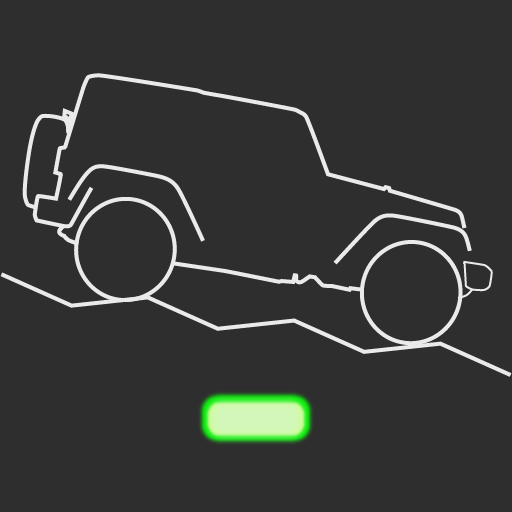Offroad Tripmeter 4x4
Spiele auf dem PC mit BlueStacks - der Android-Gaming-Plattform, der über 500 Millionen Spieler vertrauen.
Seite geändert am: 3. März 2020
Play Off-road Tripmeter 4x4 on PC
FEATURES:
- partial and total distance
- huge reset button for easy pressing while driving off-road
- double-tap distance to edit
- optional reverse button
- metric or imperial/US units
- view track on map
- optional layout for motorbikes or ATVs
- write tracks to GPX files
- option to write roadbook to CSV file
- send tracks to e-mail
- day or night mode
- designed for phones and tablets
- reset distance with headphones (also works with bluetooth buttons and flic)
- portrait and landscape mode
- displays GPS location, heading, accuracy and average driving speed
- toolbar color represents the GPS accuracy
The app was tested in numerous off-road events, and we can guarantee its excellence. The user interface was carefully designed for optimal performance on bumpy tracks.
If you have any comments or suggestions, contact us, we might include them with updates.
We also have a demo version, if you want to try before you buy:
https://play.google.com/store/apps/details?id=com.bitwize10.tripmeterdemo
Spiele Offroad Tripmeter 4x4 auf dem PC. Der Einstieg ist einfach.
-
Lade BlueStacks herunter und installiere es auf deinem PC
-
Schließe die Google-Anmeldung ab, um auf den Play Store zuzugreifen, oder mache es später
-
Suche in der Suchleiste oben rechts nach Offroad Tripmeter 4x4
-
Klicke hier, um Offroad Tripmeter 4x4 aus den Suchergebnissen zu installieren
-
Schließe die Google-Anmeldung ab (wenn du Schritt 2 übersprungen hast), um Offroad Tripmeter 4x4 zu installieren.
-
Klicke auf dem Startbildschirm auf das Offroad Tripmeter 4x4 Symbol, um mit dem Spielen zu beginnen