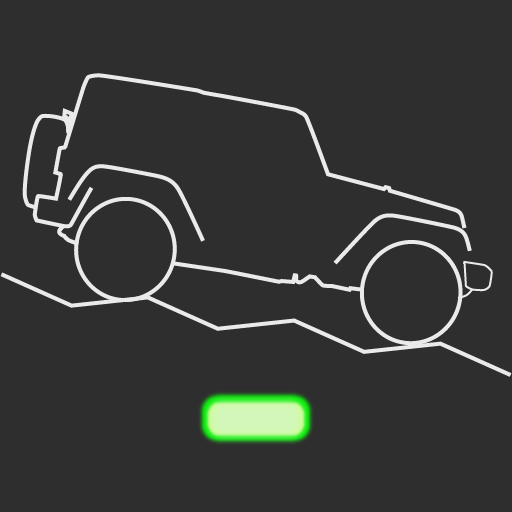Off-road Tripmeter 4x4
Mainkan di PC dengan BlueStacks – platform Game-Game Android, dipercaya oleh lebih dari 500 juta gamer.
Halaman Dimodifikasi Aktif: 3 Maret 2020
Play Off-road Tripmeter 4x4 on PC
FEATURES:
- partial and total distance
- huge reset button for easy pressing while driving off-road
- double-tap distance to edit
- optional reverse button
- metric or imperial/US units
- view track on map
- optional layout for motorbikes or ATVs
- write tracks to GPX files
- option to write roadbook to CSV file
- send tracks to e-mail
- day or night mode
- designed for phones and tablets
- reset distance with headphones (also works with bluetooth buttons and flic)
- portrait and landscape mode
- displays GPS location, heading, accuracy and average driving speed
- toolbar color represents the GPS accuracy
The app was tested in numerous off-road events, and we can guarantee its excellence. The user interface was carefully designed for optimal performance on bumpy tracks.
If you have any comments or suggestions, contact us, we might include them with updates.
We also have a demo version, if you want to try before you buy:
https://play.google.com/store/apps/details?id=com.bitwize10.tripmeterdemo
Mainkan Off-road Tripmeter 4x4 di PC Mudah saja memulainya.
-
Unduh dan pasang BlueStacks di PC kamu
-
Selesaikan proses masuk Google untuk mengakses Playstore atau lakukan nanti
-
Cari Off-road Tripmeter 4x4 di bilah pencarian di pojok kanan atas
-
Klik untuk menginstal Off-road Tripmeter 4x4 dari hasil pencarian
-
Selesaikan proses masuk Google (jika kamu melewati langkah 2) untuk menginstal Off-road Tripmeter 4x4
-
Klik ikon Off-road Tripmeter 4x4 di layar home untuk membuka gamenya