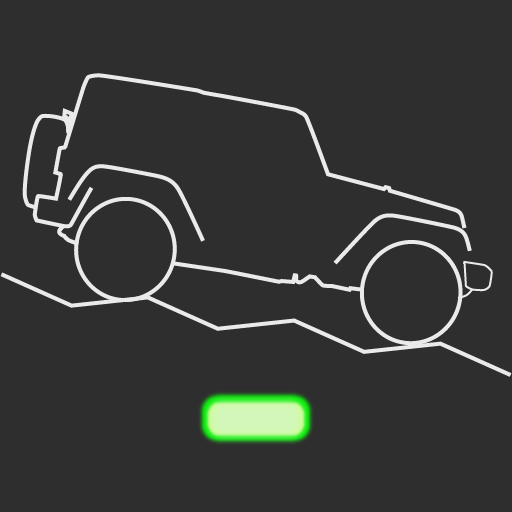Внедорожный Tripmeter 4x4
Играйте на ПК с BlueStacks – игровой платформе для приложений на Android. Нас выбирают более 500 млн. игроков.
Страница изменена: 3 марта 2020 г.
Play Off-road Tripmeter 4x4 on PC
FEATURES:
- partial and total distance
- huge reset button for easy pressing while driving off-road
- double-tap distance to edit
- optional reverse button
- metric or imperial/US units
- view track on map
- optional layout for motorbikes or ATVs
- write tracks to GPX files
- option to write roadbook to CSV file
- send tracks to e-mail
- day or night mode
- designed for phones and tablets
- reset distance with headphones (also works with bluetooth buttons and flic)
- portrait and landscape mode
- displays GPS location, heading, accuracy and average driving speed
- toolbar color represents the GPS accuracy
The app was tested in numerous off-road events, and we can guarantee its excellence. The user interface was carefully designed for optimal performance on bumpy tracks.
If you have any comments or suggestions, contact us, we might include them with updates.
We also have a demo version, if you want to try before you buy:
https://play.google.com/store/apps/details?id=com.bitwize10.tripmeterdemo
Играйте в игру Внедорожный Tripmeter 4x4 на ПК. Это легко и просто.
-
Скачайте и установите BlueStacks на ПК.
-
Войдите в аккаунт Google, чтобы получить доступ к Google Play, или сделайте это позже.
-
В поле поиска, которое находится в правой части экрана, введите название игры – Внедорожный Tripmeter 4x4.
-
Среди результатов поиска найдите игру Внедорожный Tripmeter 4x4 и нажмите на кнопку "Установить".
-
Завершите авторизацию в Google (если вы пропустили этот шаг в начале) и установите игру Внедорожный Tripmeter 4x4.
-
Нажмите на ярлык игры Внедорожный Tripmeter 4x4 на главном экране, чтобы начать играть.