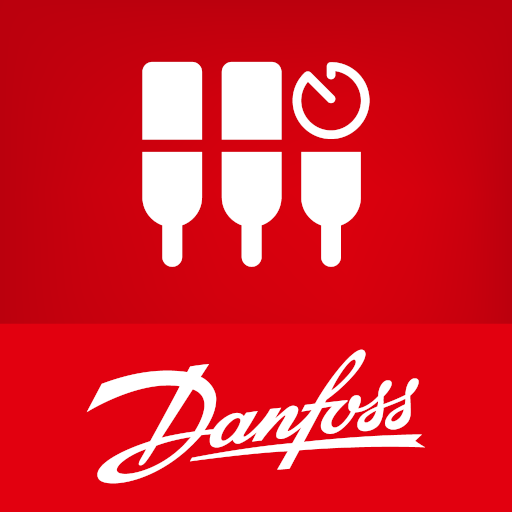BITZER KÄLTEMITTELSCHIEBER
Mainkan di PC dengan BlueStacks – platform Game-Game Android, dipercaya oleh lebih dari 500 juta gamer.
Halaman Dimodifikasi Aktif: 4 Februari 2020
Play BITZER REFRIGERANT RULER on PC
// CURRENTLY AVAILABLE REFRIGERANTS //
▸ The app contains data and information on more than 100 natural and synthetic refrigerants, which can also be preselected by filter functions (under "Search").
▸ For comparison purposes and also for practical use in service and operation of older existing systems, information on previously used refrigerants, which may have been affected by usage restrictions, are also provided.
// MAIN FUNCTIONS //
▸ Search filters and favourites: Under the navigation item "Search" or via predetermined "Search filters" or manual entry in the text field the appropriate refrigerant can be found and, if necessary, added to the favourites by tapping the "star symbol". With a simple touch on the selected refrigerant, the slider for the pressure-temperature conversion is displayed.
▸ Ruler: By means of a slider, the values of pressure, dew and boiling (bubble) temperatures (temperature glide resulting from the difference) for the selected refrigerant can be determined. Pressure and temperature values can also be entered manually - either by tapping on the respective field or via the symbol "123". When installing the app overpressure values are preset. With this setting, the altitude above sea level can be entered either manually on the upper ruler or via the "mountain symbol" to correct the pressure values. A change to absolute pressure values is possible under "Settings", the altitude correction is then inactive. Further function: By tapping on the refrigerant name, direct access to "Search" (refrigerant list and search filters) is also possible.
▸ Settings: Under this menu all important parameters for the determination of the altitude above sea level as well as for temperature and pressure values can be adjusted. Other functions allow for a change to default settings and a repeated display of the “Tutorials” in the ruler view.
▸ Automatic Altimeter: The app offers the possibility to determine the current altitude above sea level and/or the actual atmospheric pressure to correct the corresponding dew and bubble temperatures in case of overpressure settings. Depending on the configuration, the analysis for the location in question is optionally carried out automatically via GPS if the corresponding terminal has the aforementioned sensors. Manually entering the sea level or correction is possible as described under “Slider control”.
▸ Temperature / pressure: Temperature and pressure units can be freely selected and combined, if necessary, a mix of SI and IP units is possible as well. For overpressure (or negative pressure) bar (g) or psig / inHg can be selected. In the Setting psig / inHg displays the overpressure values in "psig" and the negative pressure values in "negative inHg" (e.g., -7.5 inHg).
▸ Further information on refrigerants: General and additional information can be found under the information symbol "i" in the header next to the refrigerant name. These include, for example, GWP and ODP values for the refrigerants, safety group, chemical composition or components in mixtures, CAS number, molecular weight, triple and boiling (bubble) points, critical temperature, critical pressure and information on the type of oil for the compressor.
Mainkan BITZER KÄLTEMITTELSCHIEBER di PC Mudah saja memulainya.
-
Unduh dan pasang BlueStacks di PC kamu
-
Selesaikan proses masuk Google untuk mengakses Playstore atau lakukan nanti
-
Cari BITZER KÄLTEMITTELSCHIEBER di bilah pencarian di pojok kanan atas
-
Klik untuk menginstal BITZER KÄLTEMITTELSCHIEBER dari hasil pencarian
-
Selesaikan proses masuk Google (jika kamu melewati langkah 2) untuk menginstal BITZER KÄLTEMITTELSCHIEBER
-
Klik ikon BITZER KÄLTEMITTELSCHIEBER di layar home untuk membuka gamenya