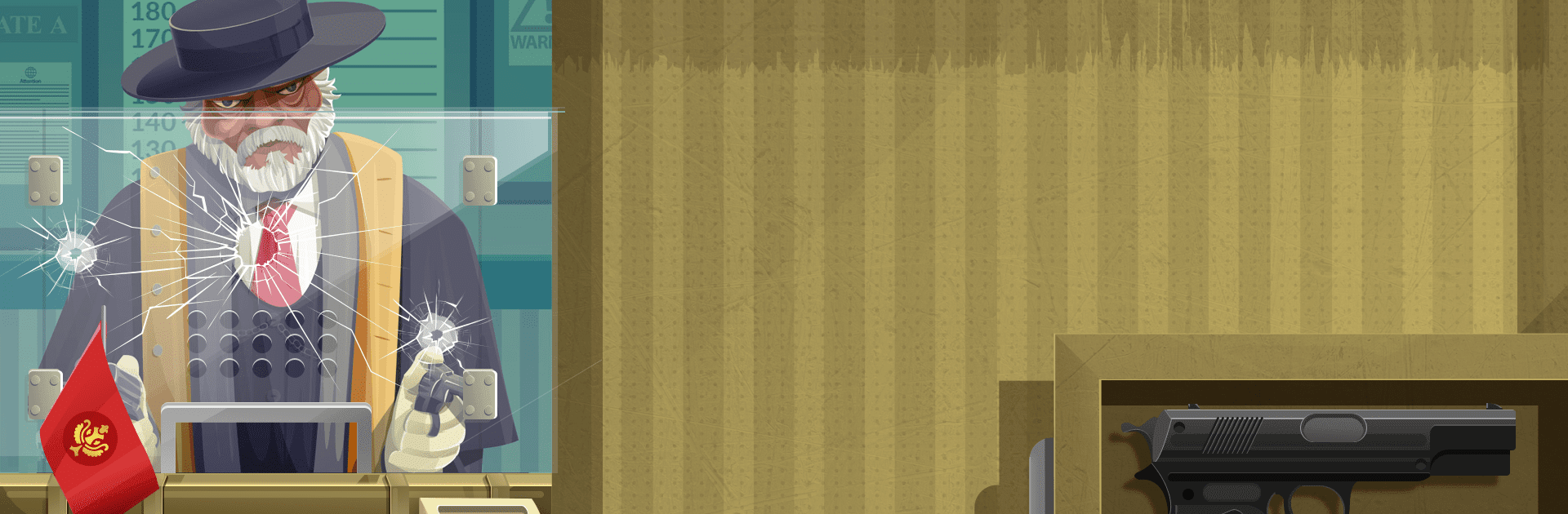

Black Border: пограничная игра
Играйте на ПК с BlueStacks – игровой платформе для приложений на Android. Нас выбирают более 500 млн. игроков.
Страница изменена: 6 янв. 2025 г.
Play Black Border Patrol Simulator on PC or Mac
Step into the World of Black Border Patrol Simulator, a thrilling Simulation game from the house of Bitzooma Game Studio. Play this Android game on BlueStacks App Player and experience immersive gaming on PC or Mac.
About the Game
Jump into the shoes of a border patrol officer in Black Border Patrol Simulator by Bitzooma Game Studio. In this immersive simulation, you’re tasked with checking passenger documents and thwarting illegal activities like smuggling and bribery at the country’s entry and exit points. From spotting forged papers to frisking suspicious entrants, every decision shapes your world.
Game Features
Dynamic Gameplay Modes:
Choose between casual and story modes with multiple endings, or test your skills in the endless mode (coming soon).
Character Customization:
Let your creativity fly with various hairstyles, clothes, and accessories to make your character truly yours.
Comprehensive Checks:
Inspect names, faces, documents, and frisk for contraband to prevent illegal crossings.
Ever-Evolving Stories:
New tales and opposition group communications are continuously added, ensuring fresh challenges.
Language & Graphics Variety:
Supports numerous languages and offers adjustable graphics and sound settings for a personalized experience.
Experience this engaging police simulation with intuitive controls and a user-friendly interface, crafted for your gaming enjoyment. Try it on BlueStacks for enhanced play.
Ready to top the leaderboard? We bet you do. Let precise controls and sharp visuals optimized on BlueStacks lead you to victory.
Играйте в игру Black Border: пограничная игра на ПК. Это легко и просто.
-
Скачайте и установите BlueStacks на ПК.
-
Войдите в аккаунт Google, чтобы получить доступ к Google Play, или сделайте это позже.
-
В поле поиска, которое находится в правой части экрана, введите название игры – Black Border: пограничная игра.
-
Среди результатов поиска найдите игру Black Border: пограничная игра и нажмите на кнопку "Установить".
-
Завершите авторизацию в Google (если вы пропустили этот шаг в начале) и установите игру Black Border: пограничная игра.
-
Нажмите на ярлык игры Black Border: пограничная игра на главном экране, чтобы начать играть.




